I’ve recently started farming Chia using a lot of harddisk space. To me it’s the ultimate system administrators crypto coin since it doesn’t use GPUs and there is a lot involved getting it to run quickly and correctly! This post will serve as an accompanying posts to my videos about the subject.
The Videos
First up the videos:
Video one: What is Chia and my USB3 storage setup overview
Video two: Designing a Chia plotting PC
Video three: Select the right NVMe drive for plotting
Video Four: Livestream building a 16 bay + 16 bay external JBOD server
Extra Articles
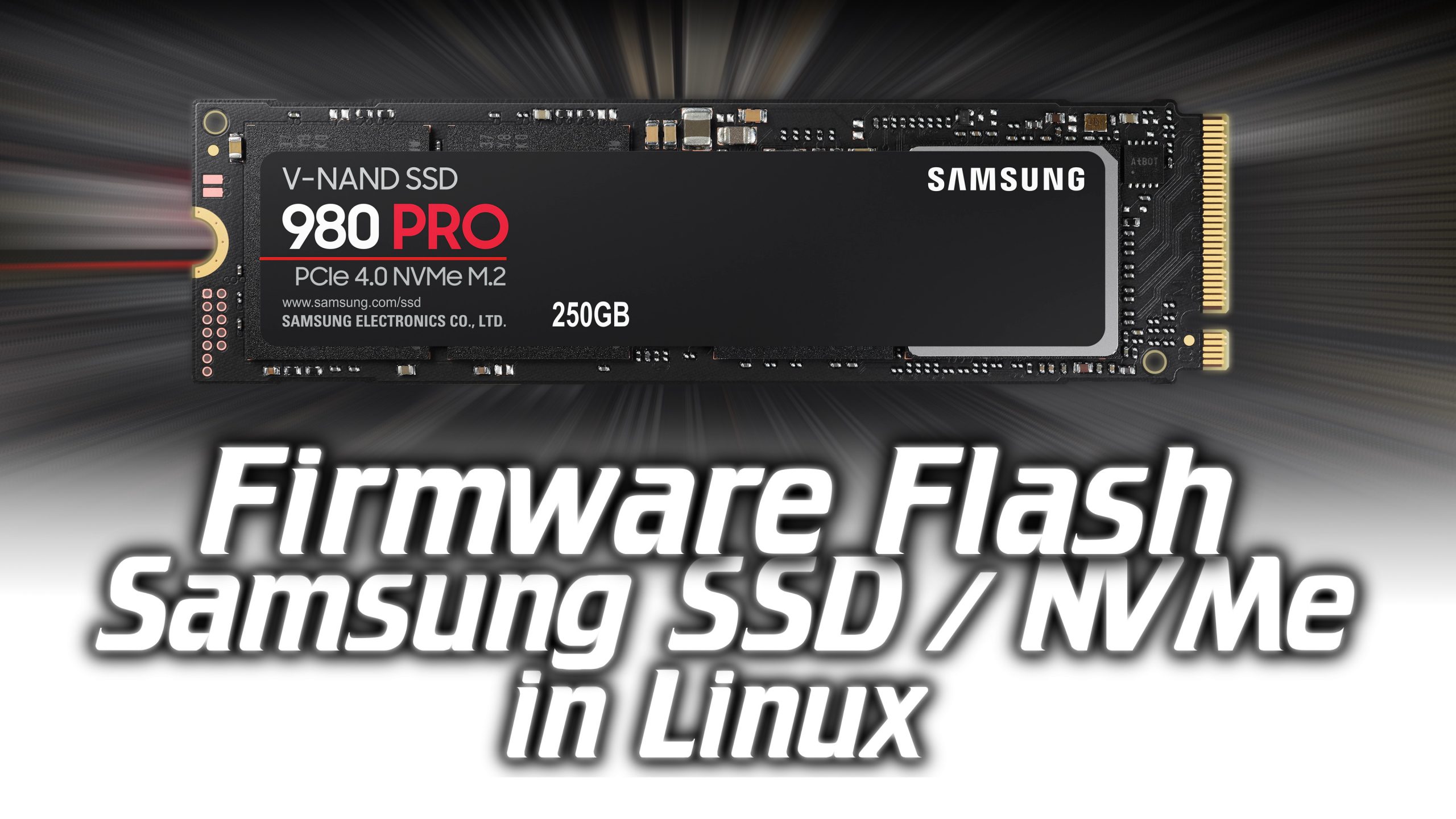 Update Samsung NVMe drives from Linux
Update Samsung NVMe drives from Linux
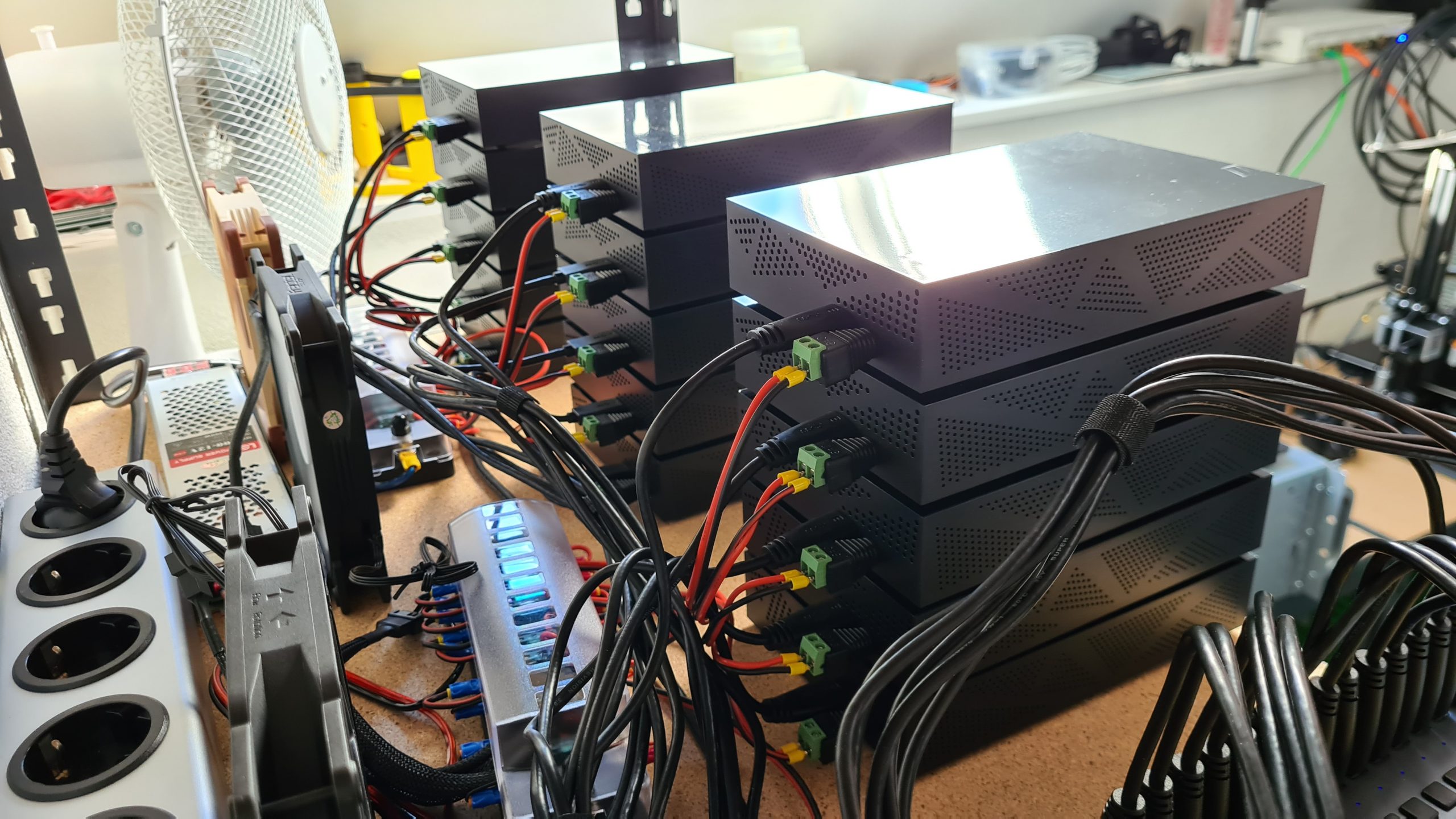 How to run lots of USB drives on a single power supply
How to run lots of USB drives on a single power supply
Recommended hardware to use:
❕ All below links can be affiliate links which provide me with a small kickback in case you purchase something. If you use them, thank you very much! 😀 ❕
🌟 Recommended SSDs for Temp Storage 🌟
👉 Samsung 970Pro 1TB: https://geni.us/1EBm9z
👉 Samsung 980Pro 1TB: https://geni.us/8wT2K
👉 Corsair MP510 960GB: https://geni.us/YtUFpj
🌟 Recommended HDDs for Plot Storage 🌟
👉 Seagate External 10TB+: https://geni.us/gLfL3S
👉 WD External 10TB+: https://geni.us/I4xu
🌟 Accessories 🌟
👉 M.2 cooling heatsinks: https://geni.us/RGAWk
👉 PCIe to M.2 adapter for adding more NVMe drives: https://geni.us/BKXWZ84
👉 Orico USB hubs:
Amazon: https://geni.us/SfQwl
Aliexpress: https://s.click.aliexpress.com/e/_Anh4c3
🌟 Recommended plotter PC Components 🌟
👉 Case – Be Quiet 500DX: https://geni.us/BNNdty
If you are looking for a case that can also mount a lot of HDDs, take a look at the Fractal Design Define 7 XL: https://geni.us/c2DF7fx
👉 Motherboard – Asrock x570 Gaming 4: https://geni.us/Ha6HC
👉 CPU – Ryzen 9 5900x: https://geni.us/gReTaf
👉 Cooler – Scythe Mugen 5 (PCGH): https://geni.us/EOVDBA
👉 Memory – 32GB 3600Mhz: https://geni.us/6G0G
👉 Power Supply – Seasonic 550w: https://geni.us/PAi7cD
👉 Graphics card – NVidia PCIe x1 card: https://geni.us/gbA9Y
👉 Cheapo SSD 128GB: https://geni.us/8SzVfBF
🌟 Mini PCs 🌟
👉 J4125 Gemini Lake Refresh Mini PC (Excellent little machine, configurable up to 16GB of memory!)
Amazon: https://geni.us/Eqt9vR
Aliexpress (the one I have): https://s.click.aliexpress.com/e/_ACHTKT
👉 Intel 10th Gen i5-10210u Quad-Core Mini PC (Great little machines, less so for plotting, but great as a VM host for instance, configurable up to 32GB of memory!)
Amazon: https://geni.us/UBzUH
Aliexpress: https://s.click.aliexpress.com/e/_AoixxN
Info parts and command-line parts
Here I will add all information and copy&paste command-line parts talked about in the videos.
Tips & Tricks
Update Samsung SSD/NVMe firmware in Linux
Check for the full article here.
Disable Linux “UAS” USB3 Storage driver
I’ve noticed that when using the Linux default “UAS” driver for USB3 storage when there would be prolonged periods of heavy traffic it would stall and timeout some of the drives. By switching to the previously used “USB-Storage” driver this has fully gone away and even allows you to use SMART commands to read out the drive statistics!
For Seagate14TB Backup Plus drives running on Ubuntu 21.04 I perform the following and then do a reboot of the rig:
echo options usb-storage quirks=0bc2:ab38:u | sudo tee /etc/modprobe.d/blacklist_uas_0bc2.conf sudo update-initramfs -u
I have another machine running Seagate 8TB SMR drives (the 15 drives in this article) and that machine runs Proxmox so Debian and requires slightly different steps and vendor ID:
echo options usb-storage quirks=0bc2:3343:u | sudo tee /etc/modprobe.d/blacklist_uas_0bc23343.conf echo blacklist uas | sudo tee /etc/modprobe.d/blacklist-uas.conf sudo update-initramfs -u
Check (USB) drive statistics
For reading out smart values such as TB written to a drive or reading it’s temperature install the “smartmontools” package and run a:
sudo apt install smartmontools sudo smartctl -a /dev/disk/by-id/YOURDISK
Create Aligned partitions, MDADM and XFS for plot temp storage
Aligning your partition, RAID and filesystem is very important to not cause extra wear on your temp plotting SSD!
sudo parted /dev/disk/by-id/NVMEDRIVE --align=optimal --script mklabel gpt mkpart primary xfs 0% 100% set 1 raid on
sudo mdadm --create --verbose /dev/md0 --level=0 --raid-devices=2 /dev/ (use the part1!)
cat /proc/mdstat
sudo mdadm --detail --scan | sudo tee -a /etc/mdadm/mdadm.conf
sudo update-initramfs -u
sudo mkfs.xfs /dev/md0
sudo mkdir /mnt/md0
sudo nano /etc/fstab
/dev/md0 /mnt/md0 xfs defaults,discard,noatime,nodiratime 0 0
sudo mount -a
sudo chown -R user:user /mnt/md0
mkdir /mnt/md0/chiatemp
Set CPU Governor to Performance
Normally Linux will try and save some power here and there, we don’t want it to do this, especially not on AMD Ryzen platforms!
sudo apt-get install cpufrequtils
sudo nano /etc/default/cpufrequtils
GOVERNOR="performance"
sudo systemctl restart cpufrequtils
run "cpufreq-info" to check governer
View most used CPU frequencies
Is your system running like you expect it? Let’s see and aggregate all CPU cores and see what Mhz they are running.
sudo watch -n 1 "cat /proc/cpuinfo | grep MHz | sort -n | uniq -cw 13"


First…. Thanks you!!! What a diamond video. 😁😁.
My Name is Fernando and i live in Dominican Republic. Im new in this chia network world and you are my mentor.
I just bought those 2 nvme 1x1TB 970 and 980 pro. I have a Ryzen 3600x and 32GB ddr 3200.
Do you recommend linux for make the plots ? O can you give me some configuration for the nvme om windows ?
And if yu can answer…. How many plots can i do with this configuration? Any advice ?
Again Thanks you very much for you time, knowledge, effort and everything. I really appreciate it
I love the idea of farming Chia however I also can’t find anyone who has been paid anything for it.
I have the potential capital to plot 200 10tb drives but it seems like it could be a high risk with the lottery of it all.
Have you made any money so far?
I have received some XCH yes, if it’ll be worth it in the end can’t really be said right now (in my opinion). Only in like a year and then again in 3 years for instance.
sorry I’m not experienced with that but,
sudo mdadm –create –verbose /dev/md0 –level=0 –raid-devices=2 /dev/nvme0n1p1
gives
mdadm: You haven’t given enough devices (real or missing) to create this array
what am I doing wrong?
MDADM is to create a RAID array, you need to give it multiple devices?
Hello, I have same rig as yours, can you please tell me, are you using Ubuntu desktop or Ubuntu server?
Also, is ‘Disable Linux “UAS” USB3 Storage driver’ same for WD Elements, because you wrote ‘For Seagate drives, perform the following and then do a reboot of the rig:’?
Thanks! 🙂
I use Ubuntu server 21.04, no GUI.
For a different drive or manufacturer you’ll have to find the IDs you need to enter, the rest of the procedure should be the same.
Hi, thanks for making these amazing videos on the design and build of a Chia farm!
I am following your directions for my own build (using your links above to order the components, so you are rewarded for your great work!).
Sorry, if I missed this in the video, but which case are you using for the “16 bay + 16 bay external JBOD server”. The two links above for the case show some other cases.
Thanks for your help!
Thnx for using my links, that’s really appreciated!
Regarding the case, I use an Inter-Tech 4u 16 bay chassis for that, I believe it is linked in the live stream video description. The JBOD is just one I actually had sitting around for years, it’s an OEM Promise JBOD product.