Davinci Resolve Speed Editor stops working
I’ve been using Davinci Resolve since 2022 when I switched from Vegas Pro 19 (crashing mess, can’t handle 4K with a few timelines) to Davinci Resolve. I’ve been quite happy with Resolve, it’s quick to use and has lots of functions (of which I don’t use nearly any at all).
I get my Davinci Resolve license by buying a Speed Editor, a little extra keyboard with a job dial on there which makes editing in Davinci a whole lot easier and quicker (even though I don’t use the cutting view and just the timeline view).
It’s a great little keyboard for a great price, but it really sucks when it stops working!
The Davinci Speed Editor keyboard
–update 2024-07
It seems this service (see below in the article) can re-enable itself after a reboot or Windows Update. If your keyboard stops working again, check if the service isn’t activated again! I’ve now had to stop, disable and reboot twice since writing this article to make it work again. After the reboot the speed editor keyboards work perfectly!
Suddenly it stopped working
Starting release of Davinci Resolve 18 somewhere in 2024 I noticed my Speed Editor suddenly wasn’t working anymore! Huh, why? It worked the week before.
But it’s very weird, because everything you check shows that everything is fine!
Here is device manager, showing that the keyboard is present (I use it over USB-C) and working correctly.
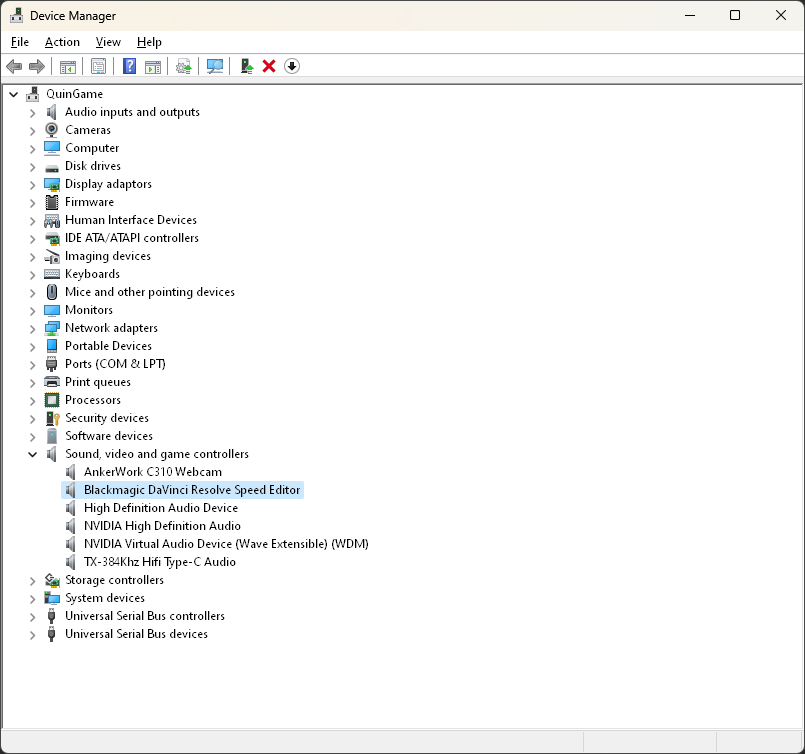 Keyboard is present in device manager
Keyboard is present in device manager
And here are 2 screenshots of Davinci Resolves own “panels setup” application, showing the keyboard is present, working great and no problems!
You can even perform firmware updates, factory resets, all no problem and working as it should.
The cause of all the trouble
As as I mentioned earlier, when these issues started I first disabled all Logitech and RGB software, including services, auto start at boot stuff, etc.. That worked, until didn’t anymore.
Ok, then I uninstalled everything Logitech related but still, it would not work!
Just as a note, I used to have a Logitech G502 Lightspeed (so wireless) and have recently switched to a Logitech G502 X Plus. Great update, I was having phantom clicking issues with the previous model, the new switches on the newest version solve this completely, anyway.
The fix!
Turns out, even though I had uninstalled all Logitech software, they still sneak a driver onto your PC, including one to control the RGB lights on the mouse!
The “logi_lamparray_service” service! This is part of an auto installed driver, not of any Logitech software!
After disabling this guy and rebooting, everything worked as expected again and I was able to use my Davinci Speed editor as if nothing was ever wrong.
What is happening?
As best as I understand it, Davinci tries to talk to the Speed Editor over some kind of bus and this is also a bus that a lot of RGB or mouse software uses, since that software (or even service in this case) loads first, this somehow blocks Davinci Resolve from talking to the speed editor (even though the Panels app can do so just fine).
Improvements Davinci could make
In my opinion, since this seems to occur quite often, even though it might not be Davinci’s fault, I feel like they should add an automatic test in the Davinci Panels Setup application which then shows a warning that some device/tool/software is blocking communication and maybe list some known culprits.
There is information online about all this and that’s where the hints that it could be something Logitech or RGB related came from, but no definitive answers really. Especially since my system is now devoid of any installed Logitech software!
Anyway, this resolved my issue (again) so back to editing for me, hopefully this helps out someone facing the same issue.

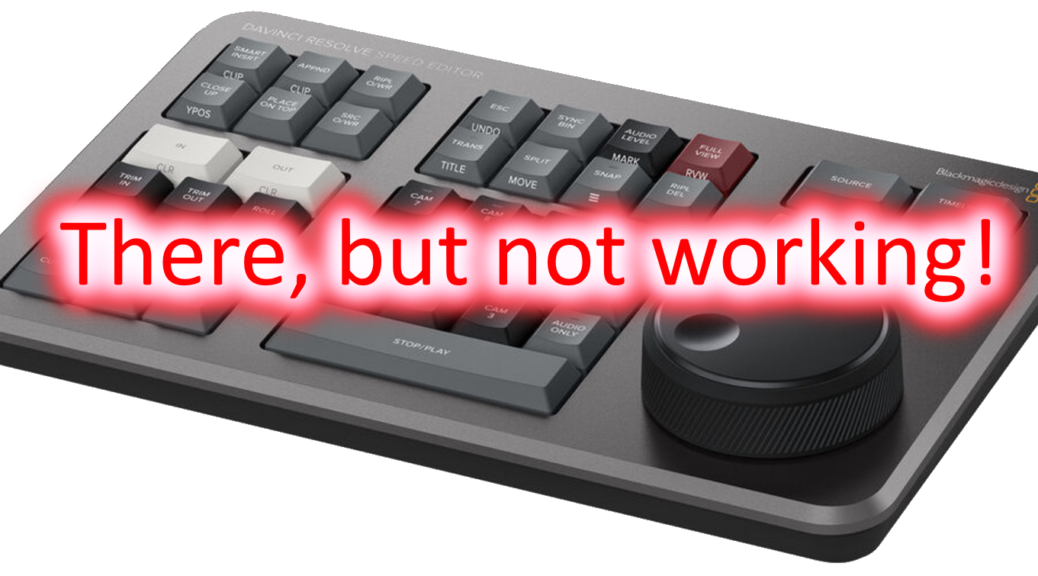

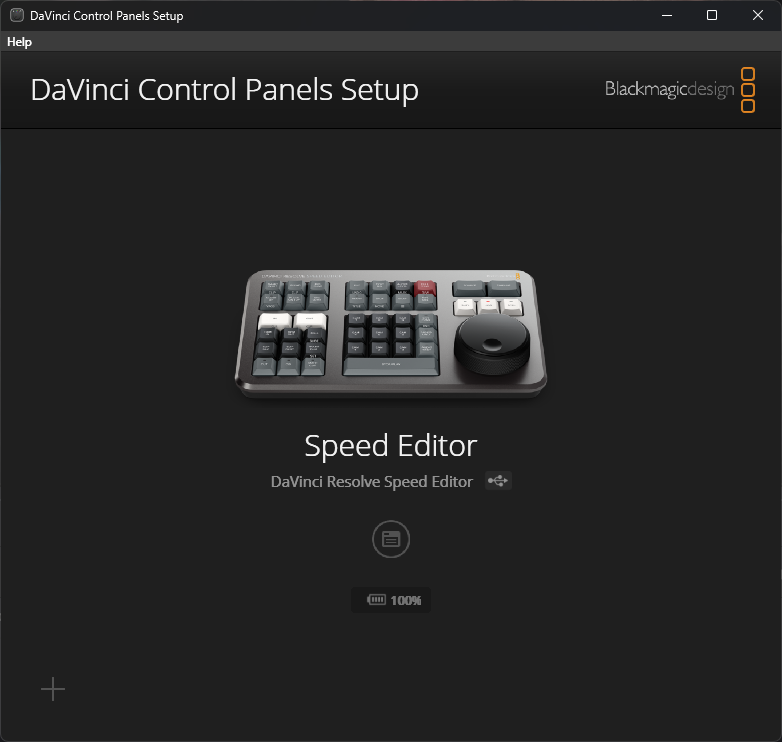
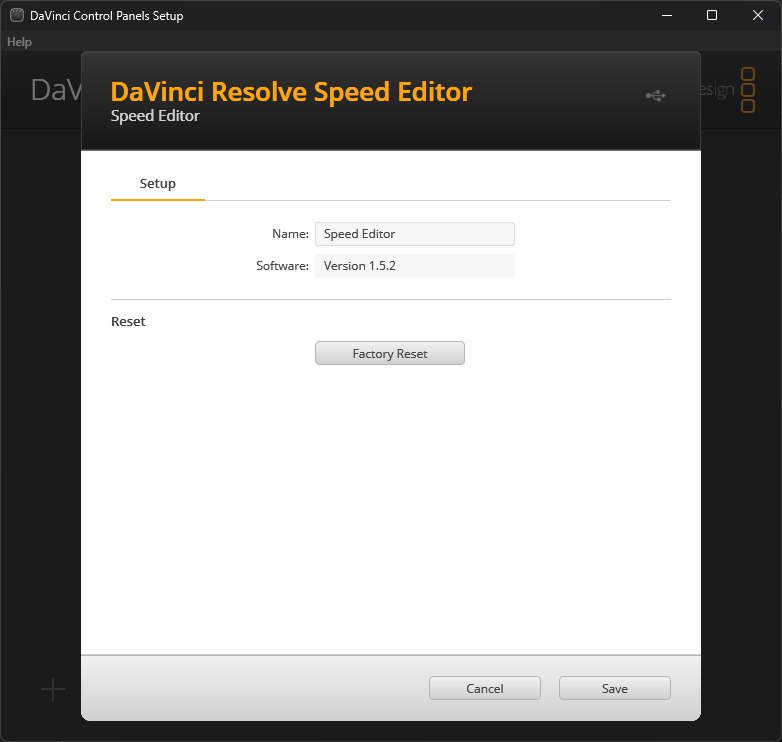
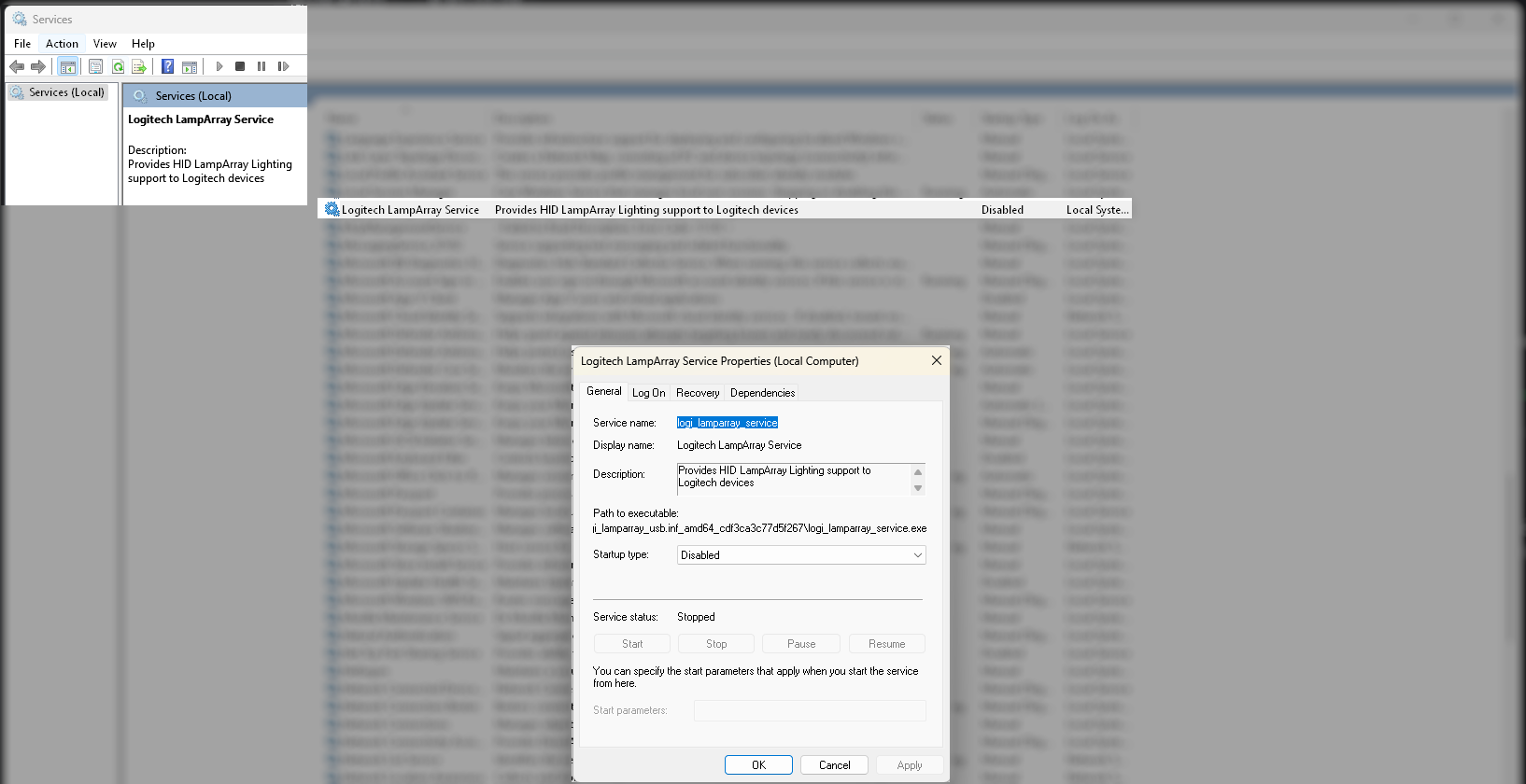
Unreal.
I’ve been struggling with my Speed Editor not working since I got it a few months ago. It would sporadically work. Sometimes I’d get lucky. Other times I’d fidget with it for 30 mins before getting it to work – holding down CUT + SMTH CUT + JOG to reboot it until the handshake would occur.
During my latest edit session, I got fed up and went to Google one last time.
Stumbled upon this blog post, followed your instructions of disabling the “logi_lamparray_service” service, and low and behold… It worked over USB. No way….
Restarted my computer… and it worked again, this time over Bluetooth.
Thank you so much for finding and documenting this fix.
I hope you sent this to Blackmagic! I’m also going to forward this blog post to them as well – I opened up a support ticket last month with them to try and resolve (hah) this issue.
– Driggsy
Glad to hear it was able to someone else, this issue was so enraging! Especially because the solution is so stupid simple. As mentioned in the article, I really hope Blackmagic will just improve their software to add a note in the tool and then it would save a lot of frustration for a lot of users out there I imagine!
Thank you so much. My Speed Editor is working again after I disabled this service.
Great! 😀
Thanks to your instructions, I was able to solve the problem. I don’t take it for granted that people share their experiences to help others, so I would like to thank you for your suggested solution. Best regards, Marco
Awesome to hear that Marco, thank you!