A while back a new firmware (2.5.1.8) appeared for the Ti DaVinci DM365 and DM368 camera’s. Only recently a kind comment-er was able to find a link where to download this firmware.
Sadly, as always, there is no changelog. After testing it at least fixes 2 issues I was having with the previous versions have been fixed and who knows what else has improved! Since I’ve been running it without issues the last 2 weeks, it’s time to share it with everyone!
You can find the previous post about the firmware here, I suggest we do new replies about this firmware (and newer) in this topic.
!! A word of warning, if you are on ebay or aliexpress do not trust sellers with “Novate” in the name such as “Novate Intelligence System Company Limited” and “Novate Security World”. They are scammers and while they sell you the camera, if you have problems, they don’t respond anymore and let the shop die to open a new one with a slightly different name!
Bugs fixed
With the latest firmware before this one there where 2 issues I was bothered by. Time setting where very broken and you could not disable the introduced cloud functionality. Both issues have been fixed with this new firmware!
Download link
A little while back someone posted a link to a newer V2.5.1.9 firmware. I have recently tested it and found it to be working just fine. I have uploaded it to my FTP server and you can download it here: firmware_TS38ABFG006-ONVIF-P2P-V2.5.1.9_20150212145517.bin
New time settings
 POE 4MP Mini Size Onvif IP Camera PTZ speed dome 20X optical zoom with 60m IR
POE 4MP Mini Size Onvif IP Camera PTZ speed dome 20X optical zoom with 60m IR
Cloudhost settings
In version 2.5.0.0 cloud functionality was introduced in the firmware. I wonder how many of you are actually using it? Let me know if you do!
The problem was that this added feature had no disable button and that as it turns out their cloud platform is a VERY BIG security hole where anyone on the internet could view your camera’s feed without you noticing.
A tip for upgrading the firmware!
Settings I mostly use
Language settings and OSD settings
Video capture
Video encode
I set the camera to 5Mpix, 10FPS, 3800 Bitrate, CBR.
Picture capture
You can snap a picture using the following command line: wget http://172.24.8.24/cgi-bin/snapshot.cgi?stream=0 –output-document=/path/path/filenamebegin-“$(date +’%Y-%m-%d__%H-%M.%S’)”.jpg
Mediastream Setup
These settings vary a bit. I sometimes use UDP and sometimes use TCP. In theory, using UDP on local network would be fine and streaming over the internet for instance TCP should be better because a missed packet shouldn’t interrupt the stream. In previous versions of the firmware there was a special TCPFIX version of the firmware. I don’t know if this new firmware also needs the adjustments made in that version.
Most often I don’t use a password for the RTSP stream. You can open the RTSP stream in VLC using the following URL:
No password: rtsp://ip.ip.ip.ip/mpeg4
With password: rtsp://user:pass@ip.ip.ip.ip/mpeg4
I’ve used a Raspberry Pi 2 to re-stream the camera stream to the internet so that I can watch it locally and over the internet without giving the camera’s internet access. The Raspberry Pi 2 handles this with ease, running multiple cvlc sessions with only about 5% to 10% usage on one core per camera. Great!

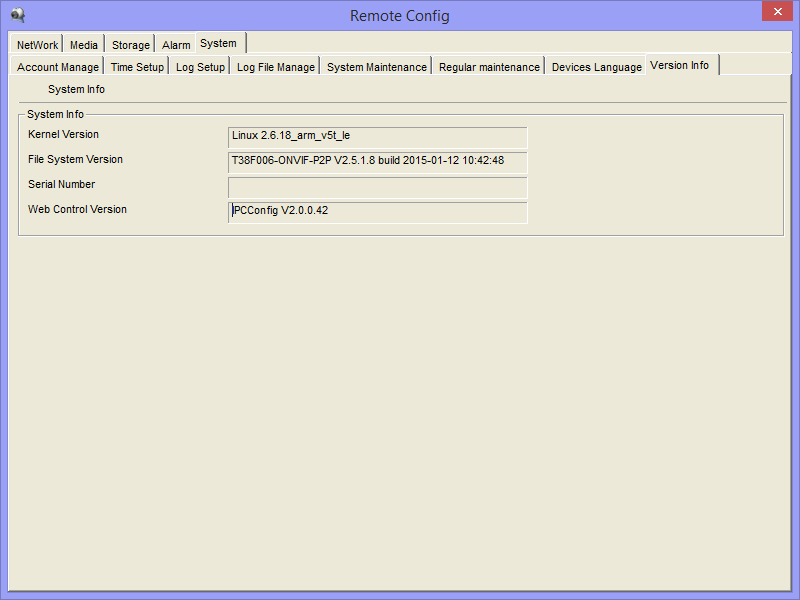
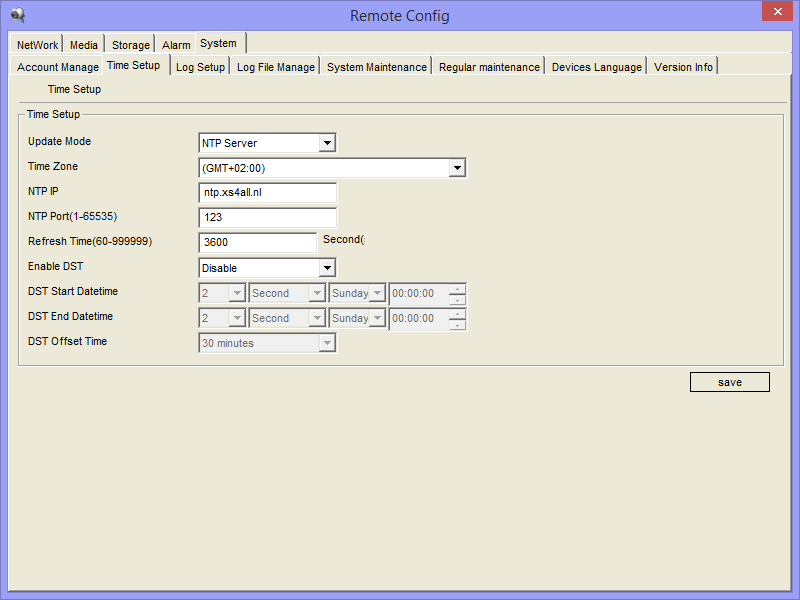
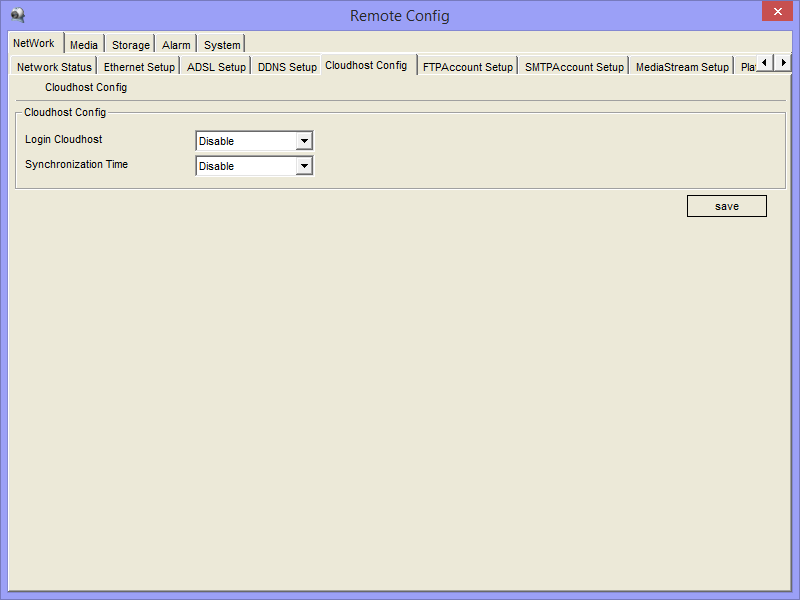
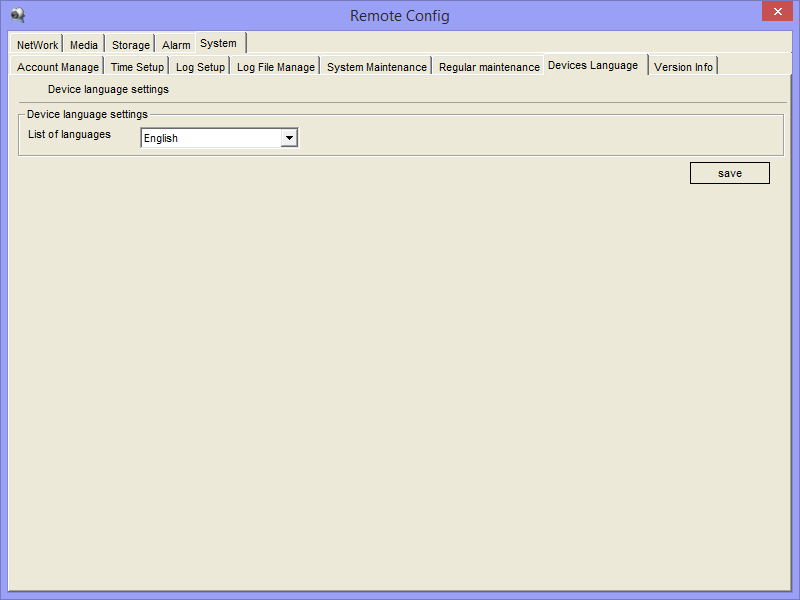
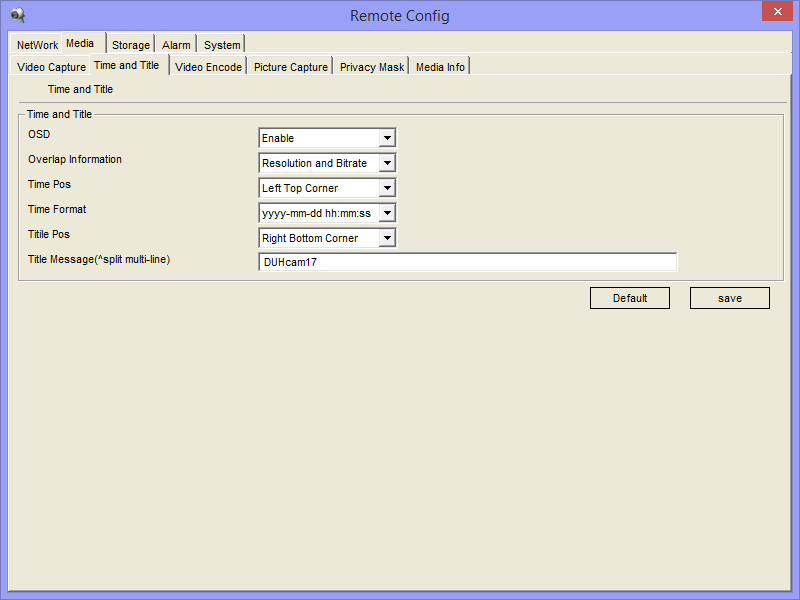
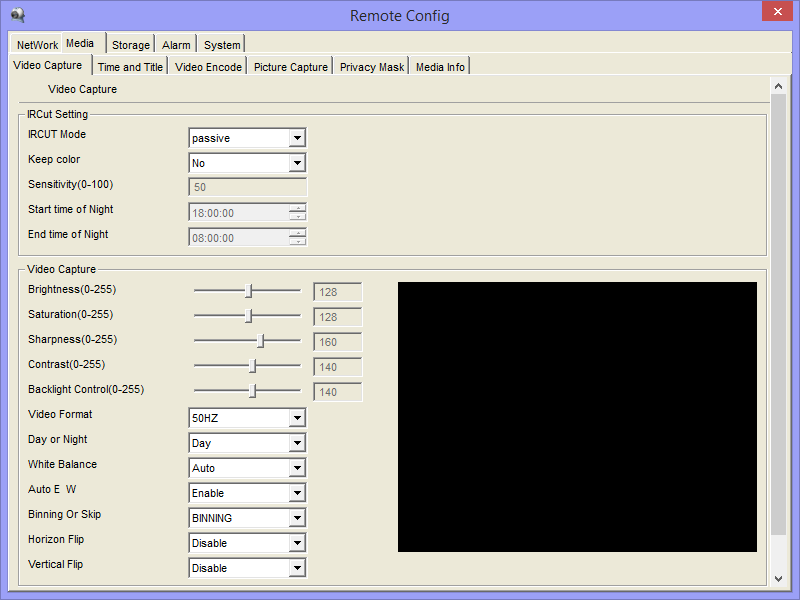
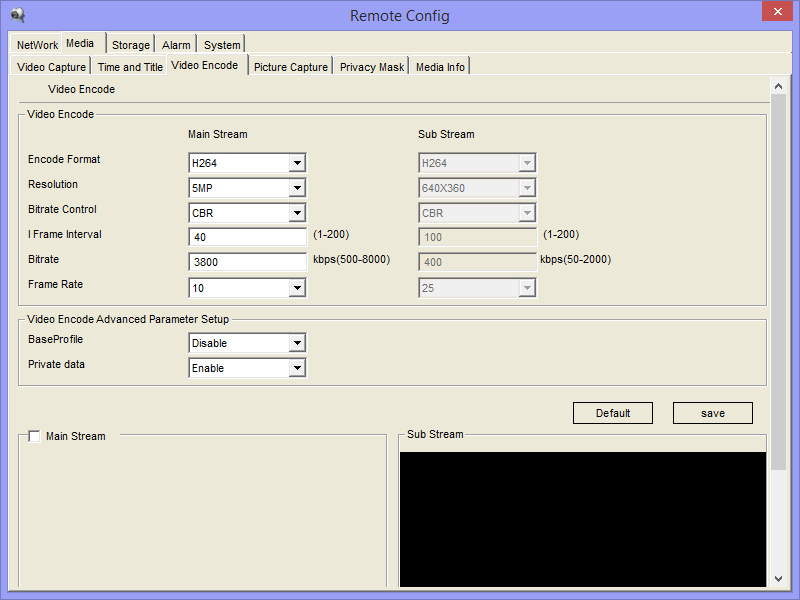
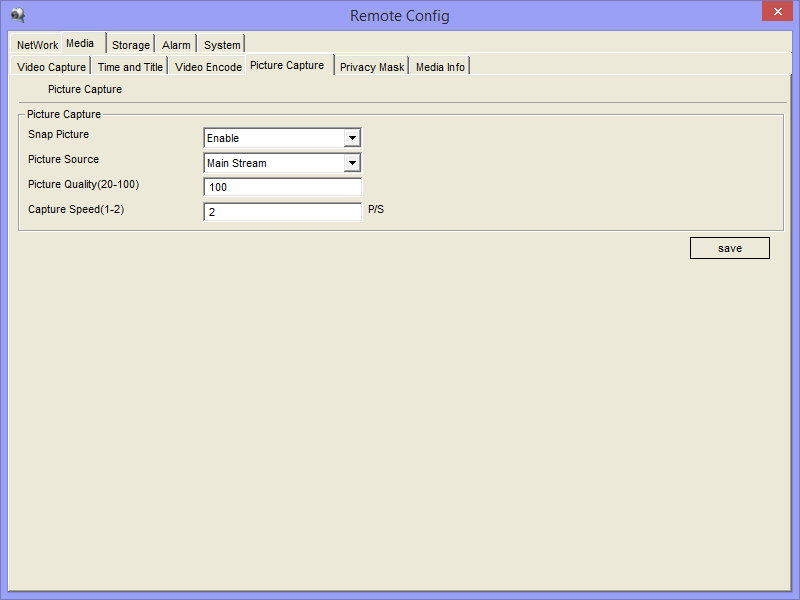
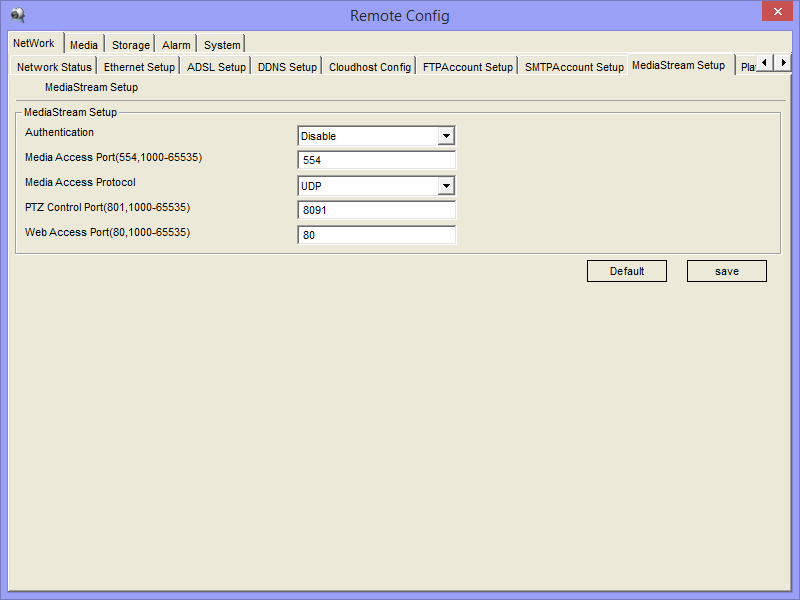
Do you have any experience with their Varifocal cameras, ex. W1014vG-B-POE, W1015vG-B-POE, W898vG-B-POE
or their W3200aG-B-POE or W893G-B-POE? They no longer carry W551G-B-POE one.
Ah, I see they don't anymore! I'll pass them a mail asking if they really discontinued it or that it maybe got because of the new website.
All the others types I have not tested personally, from the 5Mpix variations only the one's I have written about. I kind of dislike the small IR LEDs and very much prefer the bigger IR LED blasters.
With that said, if the form factor fits you better, you could always try it out. In theory the insides are exactly the same and thus the picture quality should also be comparable. If you get one, let me know how it works out! Sample footage is always nice! 😀
Hello, ich have 21 of this cams. a little bit with 2.5.0.6 and the most of this is 2.5.1.8. after any weeks, the cams with 2.5.1.8 lost the ip adress and gooes automaticly to the factory terms.
Do you hava the same issue?
Many Greets
Ole from Germany
I try in mail 4x cameras but I could not put the new firmware !
upgrade firmware failed!
Hello again,
i have bought the cams on Kamera2000.com Website. The Support is not good. after many Emails they send me just a Download Link for the V2.5.1.8. Attention: it give 2 Versions of 2.5.1.8, but the Date is some different! My Firmware was shown after updating:
T38F006-ONVIF-P2P V2.5.1.8 build 2014-12-09 21:40:49
on Eprom from Cameras was shown (i bought the 22th Cam yesterday):
T38F006-ONVIF-P2P V2.5.1.8 build 2015-01-12 10:42:48
(Firmware File: 932B_TS38ABFG006-ONVIF-P2P-V2.5.1.8_20150112104249.bin)
i have Problem after updating. The Cam was sporadly shown as offline. The color from Item on the left side in UC Software goes from blue to white= offline???
Another interesting Link for us, the brandnew UC Software (Version V4.8_20150731 from 2015-07-31):
http://www.en.tpsee.com/tech/94-1.html
Where can i downloading the Firmware V2.5.0.6???
21 cams, nice! I currently have 2 of my cams running on the 2.5.1.8 and they have worked just fine, no losing IP or settings. I do use them with static IP's, do you? That could be a difference.
2 versions is interesting. The newer version was probably a quick bugfix.
The new 2.5.1.8 firmware does not have the problems you describe in my experience. You can find a lot of the older firmwares in my previous topic about it here: https://blog.quindorian.org/2013/10/new-firmware-version-2500-for.html
Does the camera also stop pinging and go offline is streaming with VLC for instance? Does the camera physically go offline? I would check those things first.
Hi, this is a superb guide for this type of camera so thank you!
Are you able to comment on the 'motion alarm'? So particuarly the sensitivity vs alarm threshold, the manual has a typo on this which makes it difficult – I quote: "Sensitivity range from 1 to 100, 1 is the most insensitive; 100 is the most insensitive."
upgrade firmware failed ! ????
AOTE camera 5 mpx
Hi Thanks for your great reviews and tutorials, I have T38F006-ONVIF-P2P V2.5.1.9 build 2015-02-12 14:55:13 in my camera, is it possible to capture this firmware so i can share it with everybody.
I have fixed such issue disabling DHCP on the camera. Just use a static IP.
There is a huge security hole.
It is enough to know only IP and HTTP port to watch and fully control your camera without any password.
Opened HTTP port can be detected in few minutes using simple scaning.
You can request snapshots using the following URL
Hi res: http://cam_ip:80/cgi-bin/snapshot.cgi?stream=0
Lo res: http://cam_ip:80/cgi-bin/snapshot.cgi?stream=1
Onvif Device Manager and other Onvif clients can request RTSP URL with predefined password hash.
rtsp://cam_ip:554/mpeg4?username=admin&password=some_hash
rtsp://cam_ip:554/mpeg4cif?username=admin&password=some_hash
Option 1: Use a HVR to access the camera. Camera's HTTP port must be closed on the router.
Option 2: It is possible to configure the watch software as generic RTSP client (using port 554). But PTZ will be unavailable.
Option 3: I have created the Onvif Proxy Server with strong authentication. Testing now.
Hi, I was unable to download the firmware from my camera but i found a link where you can download the file.
http://www.mediafire.com/download/cdnmbm8ayr9nkw4/firmware_TS38ABFG006-ONVIF-P2P-V2.5.1.9_20150212145517.bin
( Notice: If the date of current version is lower than 21/8/2015, you have to update the V2.5.1.8 version, first. Then update the V2.5.1.9. Otherwise, just update the V2.5.1.9.)
Did anybody tested T38F006-ONVIF-P2P V2.5.1.9 build 2015-02-12 ?
Everything works. Updated the active-x installer (IPCConfig.exe v2.0.0.44) and ugly fonts in config UI.
How to change fonts ??? in normal ??
Hello,
is there any firmware to fix the motion detect and upload photo to FTP?
(TH32E-ONVIF V2.5.1.12 build 2015-03-12)
Thanks
Hey Luca
Have you fixed FTP upload?
I had to pull one of these cameras apart and repair it because basically it came from China and things were rattling inside. Basically all screws had come out and the circuit boards inside where free to rattle around in the case. After I assembled it back together worked fine. To my surprise it only has a 3MP sensor which means they upscale to 5MP. You gotta love Chinese crap 🙂
Be sure you have correctly selected checking area. Try to click few times and look at the bold red rectangle.
I'm use sensivity 90 and threshold 3. It works fine at any time (day/night with IR).
Uploading to FTP does not work if you have installed SD card or USB storage. Just remove it or select Unmount (Note it will mount again after reboot).
Hello 🙂
I have T38F006-ONVIF-P2P V2.5.1.8
where I can find a newer version?
anyone know what settings for applications – IP Cam viwer for Andriod
ok 🙂 I have new soft, I use a translator and under him I did not see links 😉
You can use Onvif Device Manager to figure out RTSP URLs for your password, something like
rtsp://address:554/mpeg4?username=admin&password=encoded_password
rtsp://address:554/mpeg4cif?username=admin&password=encoded_password
Then you can setup Generic RTSP in IP Cam Viewer.
Look at tinyCam Monitor for Android. You can setup this camera as Generic ONVIF.
And look at Onvifer too.
He works 🙂
You can look sp9dlm.ddns.net:2001
I don't know your password, but I can see (using VLC e.g.)
rtsp://sp9dlm.ddns.net:5554/mpeg4cif?username=admin&password=E10ADC3949BA59ABBE56E057F20F883E
I have created an own ONVIF proxy for my cams with strong authentication to avoid this.
You can disable RTSP authentication for public access.
I installed a 5mp camera and the camera kept reverting back to the default ip address of 192.168.0.123. I could not change the ip address and also make any changes, it was running 2.5.1.8 firmware.
I've now downgraded it to V2.5.1.9_20150212145517.bin and the camera is very responsive and the changes are also working.
Thank you for the person in this post for linking this firmware V2.5.1.9_20150212145517.bin you have saved me money and also I can now downgrade other cameras that I had the same issue with.
Did you lower the resolution to 720p before trying the upgrade? When the camera is running at 5MP the upgrade often fails.
I don't use the motion alarms myself so sadly have no experience with it. I do know that recording videos won't work without local storage in the camera itself. I let my NVR do all the processing.
Did you lower the resolution down to 720p before trying? If you where running at 5MP the upgrade often fails.
I don't know where you saw a 3MP sensor but the one's I have clearly do have a 5MP sensor. Sometimes you will see 3MP printed on the lens, but that doesn't directly translate to a 3MP picture, as long as the lens is of high enough quality, it's fine.
Hello.
I have the same problem with a Cotier IPC 631/T13 with TH32E.
Someone has resolved?
I tried the command to snap a picture WGET, this is the result:
C:wget>wget -d -v http://192.168.1.115/cgi-bin/snapshot.cgi?stream=0 –output-document=./filenamebegin-"$(date +'%Y-%m-%
d__%H-%M.%S')".jpg
DEBUG output created by Wget 1.5.3.1 on Windows.
parseurl ("http://192.168.1.115/cgi-bin/snapshot.cgi?stream=0"😉 -> host 192.168.
1.115 -> opath cgi-bin/snapshot.cgi?stream=0 -> dir cgi-bin -> file snapshot.cgi
?stream=0 -> ndir cgi-bin
–18:34:35– http://192.168.1.115:80/cgi-bin/snapshot.cgi?stream=0
=> `./filenamebegin-$(date +'%Y-%m-%d__%H-%M.%S').jpg'
Connecting to 192.168.1.115:80… Created fd 1900.
connected!
—request begin—
GET /cgi-bin/snapshot.cgi?stream=0 HTTP/1.0
User-Agent: Wget/1.5.3.1
Host: 192.168.1.115:80
Accept: */*
—request end—
HTTP request sent, awaiting response… HTTP/1.1 407 Proxy Authentication Requir
ed
Server: gSOAP/2.8
Content-Type: text/xml; charset=utf-8
Content-Length: 2243
Connection: close
Closing fd 1900
18:34:38 ERROR 407: Proxy Authentication Required.
I’m in the same boat with a 407 error, did you ever get it figured out?
Did you turn off RTSP authentication? If no you could try that, or try including your username:password@ in the regular URL fashion!
Some may be interrested by the following link. I have a Cotier 631 / T13 and detection seems to work.
http://xvi.ru/download/firmware/
firmware_HI3518E_TH32E-ONVIF-V2.5.1.13v158_20151109141318 27/11/2015
primarily a linux user so was stuck when i had to use IE to access the camera config.
After installing a vm (only had xp os) then was able examine the ip camera config in uc client.
I simply wanted to configure ip cameras by batch scripting:) Then use motion http://www.lavrsen.dk/foswiki/bin/view/Motion/WebHome to do the recording and alerting. Here is my cheat sheet for motion. http://redetermine.blogspot.com/2016/01/video-stream-motion-detector.html
trying to utilize the sdk to modify the ip camera configuration. some success.
http://www.en.tpsee.com/sdkdownload/96-1.html. built the demotest app and utilized some of the library functions. so far have only been able to read configurations not change them. going to compare the what the uc client does vs the sdk equivalent command.
what kinds of changes are people doing to the firmware (busybox)? what files are they changing? can I get root ssh access to the camera?
Hi Quindor,
Your blog is great, helped me a lot getting the best of my cams also using similar firmware.
I have an issue though with some cameras running firmware_TS38LM-ONVIF-P2P-V2.5.1.9_20150212152038.bin ( I also have other cameras using TS38ABFG006 but they dont present the issue). The issue is regarding night vision, since the 2.5.1.9 version on the TS38LM version cameras the night vision became extremely noisy to a point where any setting of Motion detection would stop working (permanent detection or none at all).
I tried to revert back to an older firmware and it did not work.
I tried to use UC2_Network_Video_Surveillance_Client_V4.7 that was supposed to allow the downgrade according to my vendor but no way… even in 720p the firmware would not downgrade.
So my question are, have you ever tested cameras with this firmware ? Did you already hear about the night vision isue for the cameras running the TS38LM version of the firmware ? and last but most important would you happen to have a tool or a process to downgrade the firmware of DaVinci DM365 or DM368 camera ?
Thanks again for your very helping Blog.
Vincent
by the way if you want to hold in your FTP the files : firmware_TS38LM-ONVIF-P2P-* I have them from 2.5.0.6 TCPfix to 2.5.1.9 and would glad to send then over to you if this can help anybody.
My bad. I saw 3MP on the lens and assumed the sensor was 3MP.
I also use the camera TS38LM night and terrible noises. In the new firmware noise even during the day! wondering how to downgrade? And which version best quality?
Sadly this is a different camera then is being discussed here. The firmware posted here won't help either. 🙁
That being said, on the TS38E version of the camera's we use, this functionality doesn't work either.
Awesome, good to hear all is working! 😀
Sorry, I have no experience wit the TS38LM camera or firmware. Since I don't own any of those camera's I don't have a need to host that firmware. Thnx for offering. 🙂
Sorry, I've never done any firmware editing. Others here did, maybe they will respond. 🙂
Hi is their any way to control the shutter speed so I can slow it down as I get a lot of blur on a moving object.
Thanks
Mark
There is a Day and Night mode in the UC client or possibly on the cameras webpage if accessed by IE. But shorter exposure times equals less blur (slowing down shutter speeds would give you more blur). So you would want to select Day mode.
You can also try to click on the binning option if you are not using the cameras at full resolution.
No, not with these camera's I believe. It doesn't give you enough control over the shutter to influence it. Even changing frame rate and other values doesn't change the shutter time either. I have seen other camera's which do react to that.
Any new firmware after V2.5.1.9 ???
Actually, yes there is! But I haven't been able to get a hold of it yet. Still working on it though!
I would like that firmware if you have been able to get a hold of it. I am talking to some Chinese contacts now trying to get the newest firmware for various TS cameras
Not yet sadly enough, but I’m still working on it!
As soon as I get it (or someone who has it sends it to me) I’ll put it up on my FTP!
As i was looking for newer firmware i stumbled upon a chinese website which claims to have some firmware supporting onvif 2.5.
In the download section there is a camera search utility to detect their ip cameras. This piece of software got me worried. I installed the software and made a network scan. It found my camera and displayed not only the serial number and mac and ip adres but also all user accounts including the passwords!!!
how can this be possible? is this a security issue?
Here is the URL where i found the software;
http://www.shenzhenmin.cn/download.html#sthash.MGZMZJOs.eqV6nhjN.dpbs
There is a huge security hole in all versions of DM365/DM368 DSP IP Cameras. Its ONVIF implementation does not require the password at all.
It is possible to get RTSP URLs with the hashed password via ONVIF request too.
The simple solution (no PTZ) is to close 80 port access to your camera on the firewall. Use RTSP URL with the hashed password to access the camera outside (554 port).
I have created my own ONVIF proxy (full functionality) for my cams with strong authentication to avoid this.
Soon new firmware for AOTE IP camera ???
Not yet. I’ve spotted new firmware but I haven’t been able to get a hold of it yet!
In addition to the security hole I figured out that some Onvif software may fail if IRCut mode is “manual” or “inverse passive”. According Onvif spec the enum IrCutFilterMode contains the following values: On, Off, Auto.
But you can see the following values in settings: “active”, “day and night”, “passive”, “manual”, “inverse passive”. It does not conform to Onvif spec at all. So many applications cannot deserialize IrCutFilterMode value “3” in case of “manual” or “4” in case of “inverse passive”. Onvif implementation on this camera is inconsistent and probably it will never be fixed.
Yeah, there are still some bugs with this camera but from my experience with Chinese camera’s and firmware the current state is actually quite good and very workable. It’s still very hard to find a better quality camera with the same stability and features (such as the Picture URL, etc.). Most new one’s I’ve tried either lack in image quality (Mostly Omnivision sensors), are at least 2x as expensive or have horrible firmware that crashes every 3 hours, doesn’t have a Picture URL or even more horrible windows extensions, etc.
Hi , I have an Aote cam , When I try to set up working with seeton.com on the cloud ,I can access the cam but see only a black screen , can any one tell me the firmware version which works. thanks
Hi, i found this blog and it is really great!
I am using this camera with firmware T38F006-ONVIF V2.4.6.2 build 2013-05-31 11:50:37
This camera would be very good compared to other expensive cameras, but
my problem is that after a while (sometimes days, sometimes hours) the camera is not responding, or cannot reachable on the web interface. Sometimes it is pingable on the network but i cannot access to it. Sometimes somehow fixes itself and start working again…very strange!
My question is that was this issue fixed in 2.5.1.9 or my camera has a hardware issue? Thanks.
Soon new firmware ??
I wish, I know there is a newer firmware then I have listed and I have it on camera but sadly no idea how to get it off there and I haven’t been able to find a download either!
Hi,
I have the following firmware:
T38F006-ONVIF-P2P V2.5.2.0 build 2015-05-26 19:28:36
I will upload it soon to my website and i will share it for You!
I dont know about what issues were solved in this firmware, i am using it for a while but this firmware is still doing strange things!!
It would be nice if You could test it and share what you think.
This is the latest what i found.
Awesome, sure, let me know!
Hello,
You can download a package containing these firmwares from my website from the HD cameras menu:
http://www.lattonsoft.hu/memhistory
Firmwares:
TS38ABFG006-ONVIF-P2P-V2.5.1.5
TS38ABFG006-ONVIF-P2P-V2.5.1.8
TS38ABFG006-ONVIF-P2P-V2.5.1.9
TS38ABFG006-ONVIF-P2P-V2.5.2.0
Best Regards,
Tamas
Hi Tamas,
I cannot find the firmware TS38ABFG006-ONVIF-P2P-V2.5.2.0 on your website.
Who can?
Is there anyone else who upgraded to firmware 2.5.2.0?
Any improvements?
I’m hooked for now everything is working perfectly well. I do not see any problems
Hello. Can anyone help me, after TS38ABFG006 firmware update, when i try access camera’s web interface i get message
“your IE version is too low to visit this page” even when i try access with mozilla firefox i get the same message
Hello. Can anybody have problam with update firmware? Now i have T38M-ONVIF-P2P V2.5.0.0 build 2013-10-31 16:08:05, i trying update firmware (trying many firmwares wich find in this website), but see only full Update Progress bar, and all… if i reboot page, i have the same version of firmware…
The firmware listed here is only for the TS38ABFG006 type camera. It will not work on T38M based cameras.
dear sir, I try to upload the firmware , but now the camera is dead. I cannot see . I tried to find it with uc but nothing. any suggestion pls ???
It’s almost impossible to kill the camera’s with just flashing.
Try taking it from power for a little while and then powering it up again. Also try and see if it’s responding on the default IP. Even if it’s not, try connecting to it anyway.
Good luck!
dear sir,
default ip ?
I tried 192.168.0.123 nothing
Where is I can download firmware for T38F006-ONVIF ?
Now I have T38F006-ONVIF-P2P V2.5.0.0 build 2013-10-24 19:02:12
Where is I can download firmware for T38F006-ONVIF ?
Now I have T38F006-ONVIF V2.4.2 build 2012-12-20 19:36:51
Hello to eberyone,
I am looking for any version firmware BEFORE V2.5.1.12 since i have problems.
Does anyone has kept any copy of it?