As some might know, we’ve been building a house for a while now. We’re now into it about 1 year and I thought it would be nice to show a video of how things are progressing and also showcase some of the “features” that are going into the house.
So, introducing the Home Networking series 1st post and video! The home networking series will be my journey starting from scratch, creating the plans, having the house built and installing everything to try and create the ultimate home setup. I’ll take you with me, share the good and the bad and hopefully some some fun going along!
Video description (walk through)
In this first video I take my new camera and new experimental audio setup (my audio recorder and a cheap lavalier microphone) and we do a first walk through on the build site. It turned out pretty good, if I say so myself. 😉
You’ll get to see where my custom LED power wall will have it’s home. This lighting system will use my self built ESP8266 dimmer to run PWM dimmed LEDs throughout the house. If you are interested in LED lighting, be sure to follow my youtube channel and this blog.
Next I show you where the Solaredge inverter for the solar setup is going to go. This is going to be a SolarEdge SE9K coupled to 33x Ja Solar 265wP Mono Black panels. Good for about 8.745wP or ~8.000kWh a year. And also where our Vaillant 155/2 15kW Heatpump setup for heating, cooling and hot water is going to go.
Then we take a walk to the back of the garage to a space where I can do some hardware modding and tinkering without being afraid I’m going to make anything dirty. It’s also going to double as my server room.
Next we take a look at the normal house wiring closet, the 1st floor including a few shots when all the piping was put in and then we continue through the living room to the office next to the living room.
Some photo’s
Since I have some good photo’s of when all the pipes where going in, here are some extra photo’s of the house and the pipes!
And that’s it for this post. Question or comments are always welcome. Be sure to follow the site and subscribe to my youtube channel to get future updates!


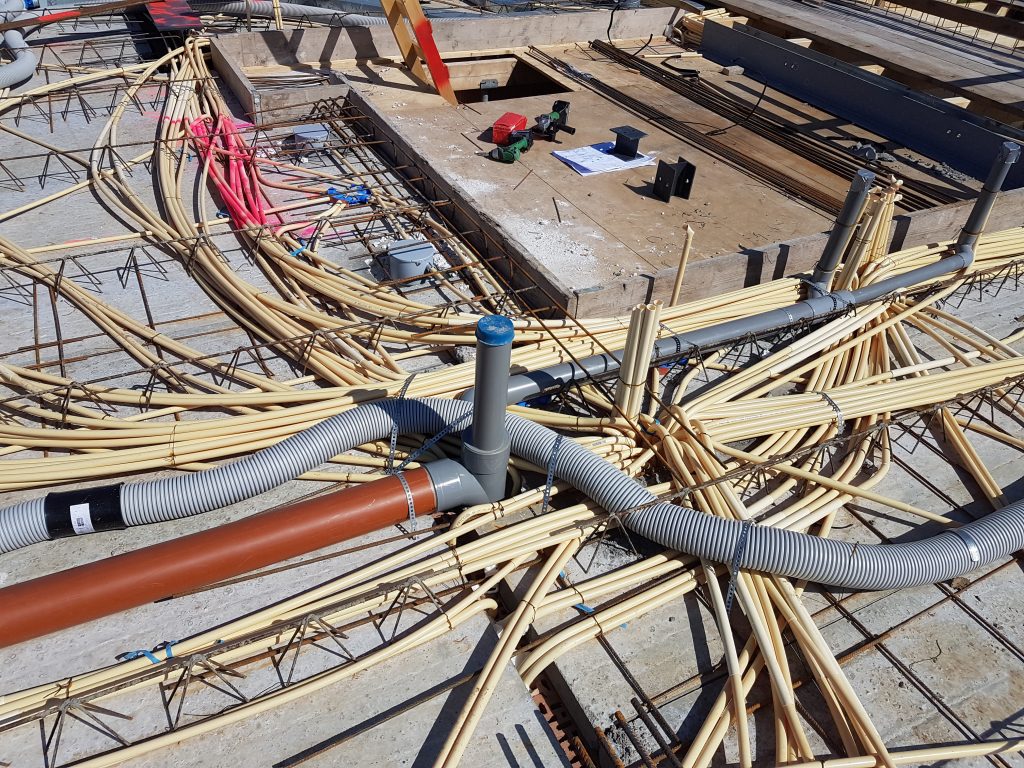

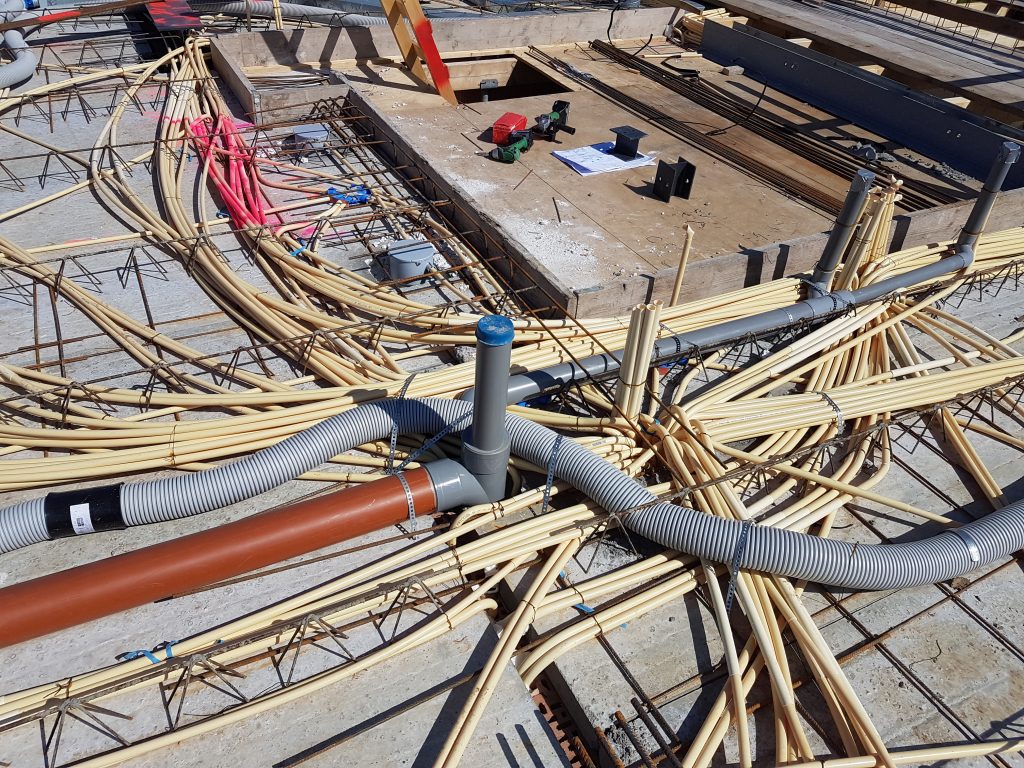


Again, nice building to be!
I certanly think you know, if not/ and interested how you plan to do it:
According to my knowledge (which is 20 years old), the NEN1010 states you always should divide lighting over more circuitbreakers.
So if in one room a breaker trips, you still have (incoming) light from an other room.
I suppose that also counts for a SPOF in a central managed LED system.
That said, maybe use different PSUs for different rooms, and the connected chain of stuf behind it.
BTW, I suppose (not sure if I read that anywhere), all boards connected to the local on/off switch and LED, work autonomous from a controller or wifi;
apart from the PSU, the lights always go ‘on’ when you flip a switch?
Interesting stuff! In the coming months, I will detail the plans I have for the LED lighting system more clearly. I’m planning to create three “power boards” spread through the house which will run all the LED lighting and Domotica modules.