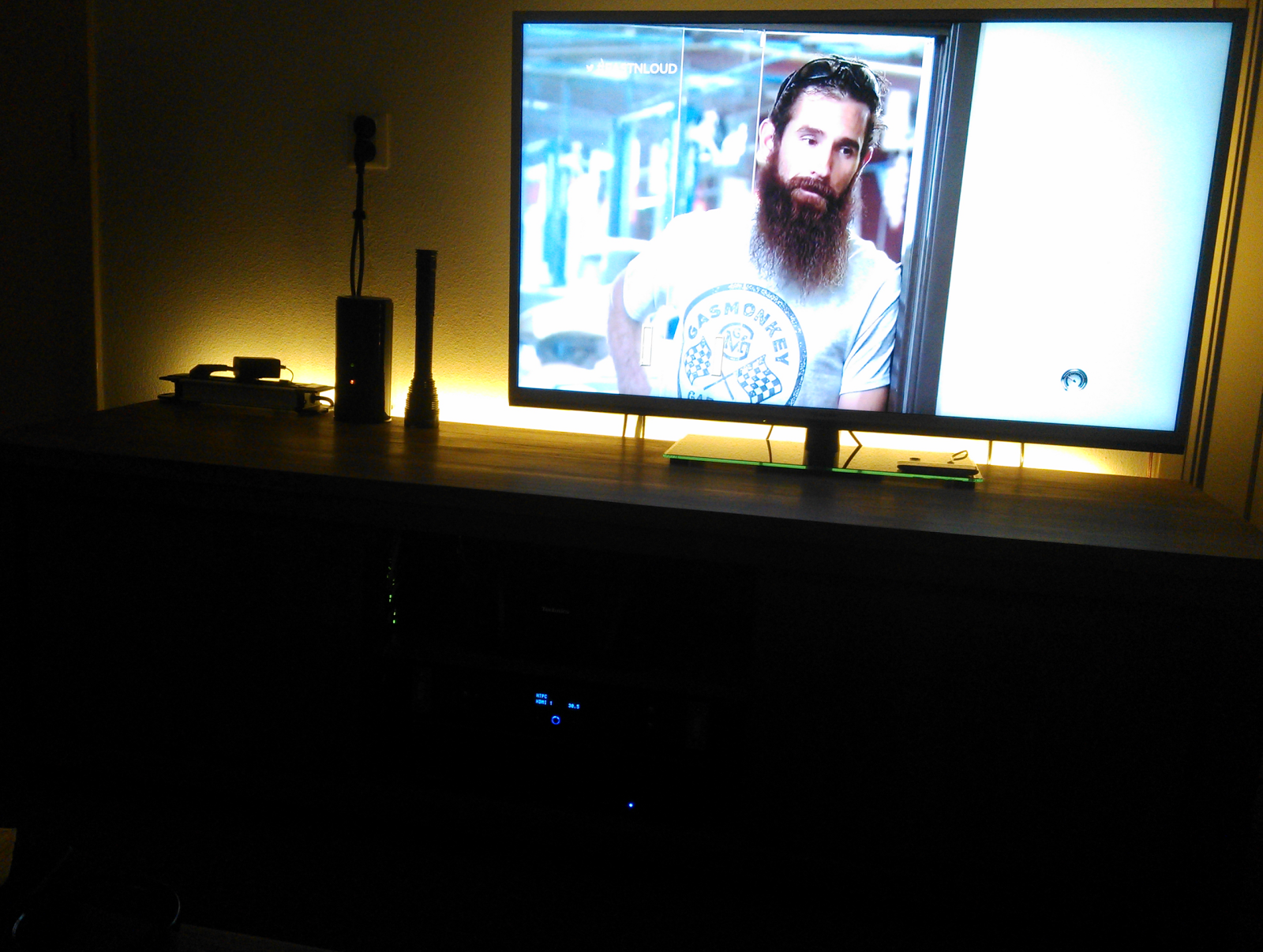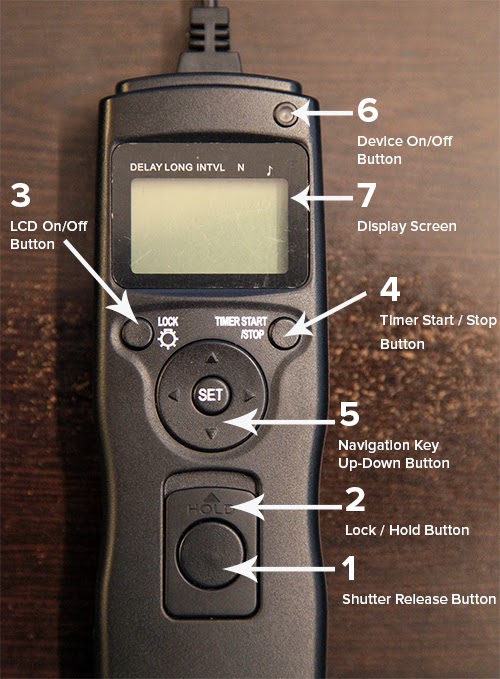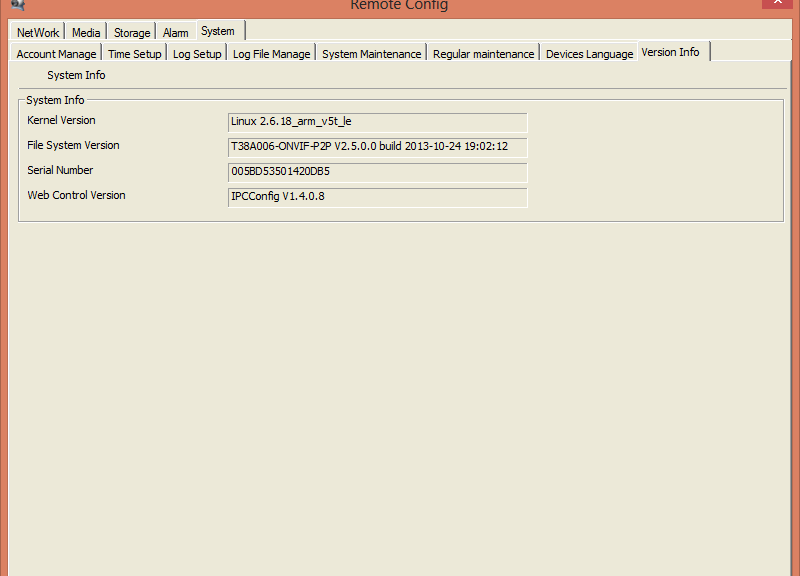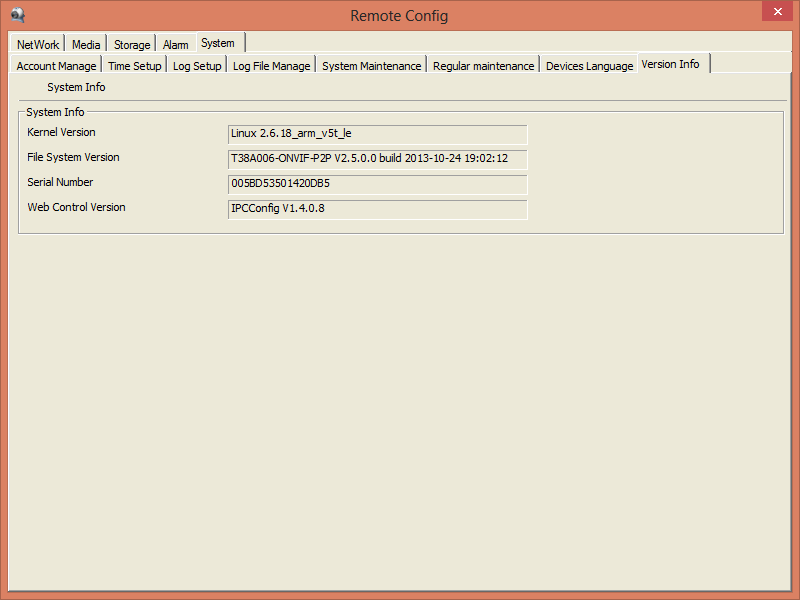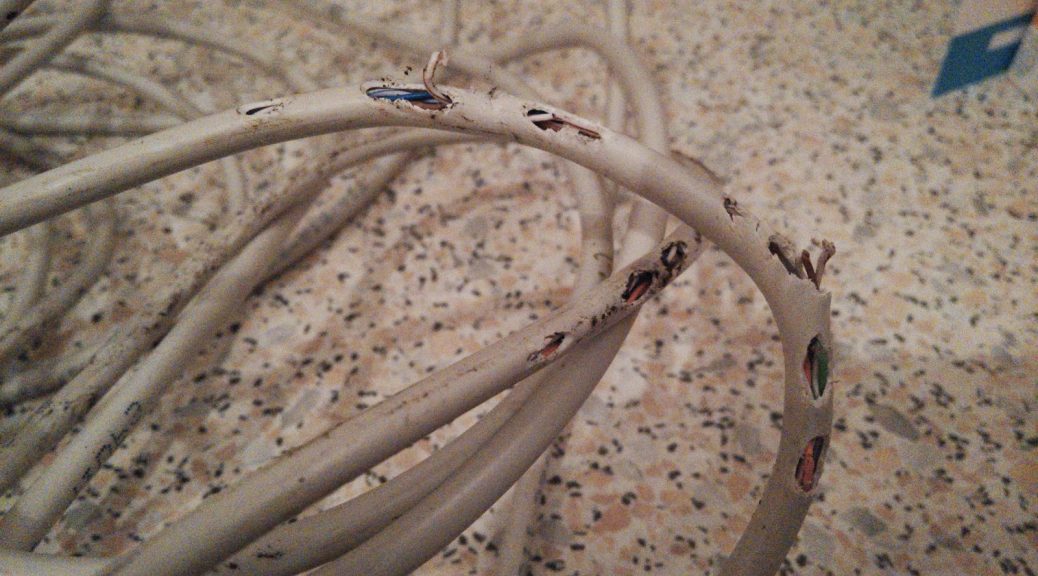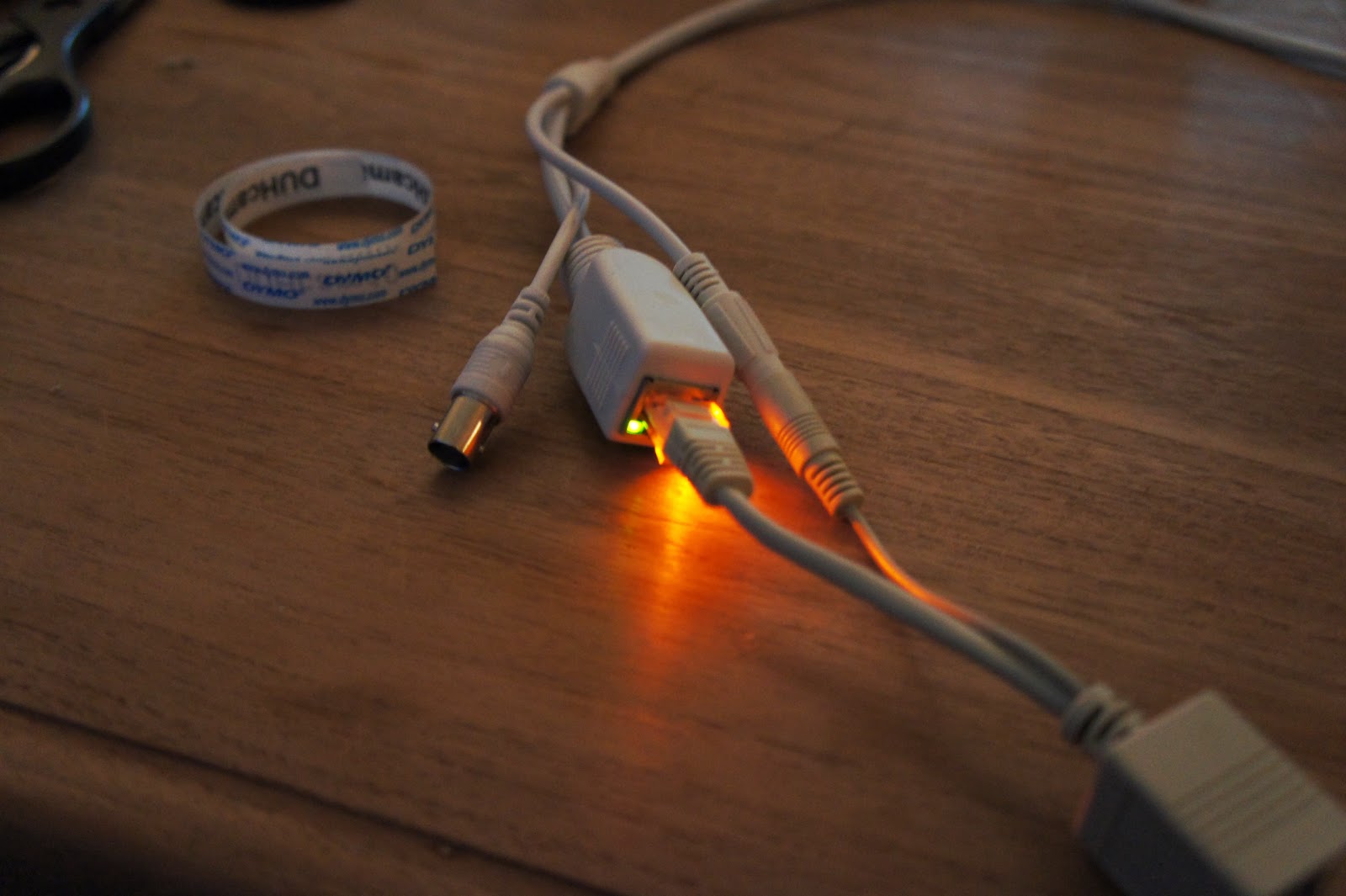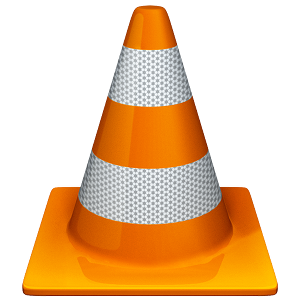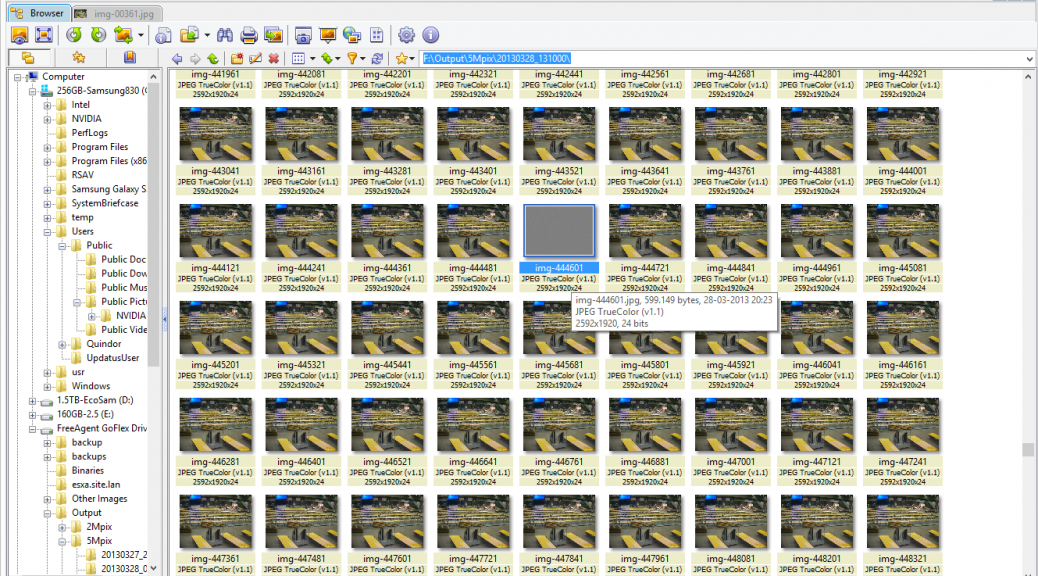Since the first two sets of camera’s I ordered I placed a big order of new camera’s with AOTE last year. I ordered a lot of camera’s this time because I was able to combine some orders and have decided that these camera’s are worth the investment for my events. I will detail the new camera’s so you know what to expect when you buy them!
Tag Archives: video
PL-PSE3008-A2 “dumb” POE switch
Over the last few years I’ve been gathering more and more equipment which supports Power over Ethernet such a access-points and the IP camera’s I’ve written about before.
I need something to power those POE devices! Most managable POE switches are quite expensive so I’ve been looking around for cheaper options and decided to order a “dumb” POE+ switch from China to test!
Compact Haswell HTPC
A while back I built myself a powerful PC based HTPC and today a friend asked me to design one for him. Since I have it all figured out anyway, I can just as well put it up on here.
New TimeLapse Method for TI DaVinci DM368/DM365 DSP based cameras
After creating a timelapse method using FFmpeg and after that using VLC a new method was discovered by one of my commentators. He dissected the firmware files and found that you can access an URL which then gives you a picture. This of course is the ideal way of generating pictures with a set time interval and I’ll walk you through the process in this post.
Continue reading New TimeLapse Method for TI DaVinci DM368/DM365 DSP based cameras
New Firmware Version 2.5.0.0 for DM368/DM365 DSP IP Camera
Someone made a comment on my original post about the 5Mpix TI DaVinci DM368 DSP camera that tpsee (the internal board manufacturer) has released firmware 2.5.0.0 for our cameras. I believe that to be worthy to open a new topic for!
Continue reading New Firmware Version 2.5.0.0 for DM368/DM365 DSP IP Camera
Bunnies do not like UTP cables
If you have seen some demo clips I have recorded over the last few blog posts you would have seen I use my bunnies as ‘test subjects’. Today, they retaliated…
Passive POE for use with Outdoor IP Cameras
For a while now I have been writing about the TI DaVinci DM368 DSP based cameras. And while these chinese cameras work very well in most situations, they always come with only a small amount of cable in which you need to plug your UTP and power cable. And while the camera might be weatherproof, this connection certainly isn’t. I have a cheap solution which I use for this, read on inside!
Continue reading Passive POE for use with Outdoor IP Cameras
China Camera’s the second wave (Aote IP Camera Review)
It’s been a while since my original posting about the IP Camera I had acquired with the TI DaVinci DM368 DSP. Since then, that article has been expanded quite a bit with more firmware levels, and I wrote some other articles on how to make a timelapse. I have since aquired 6 more camera’s with the same chipset, all in different forms and configurations, read more about those and where you can buy them in this article.
Continue reading China Camera’s the second wave (Aote IP Camera Review)
RTSP to JPEG Timelapse script using VLC with GPU acceleration
Having written the previous article on how to do this with FFMPEG I have become painfully aware of the limitations FFMPEG posses in the RTSP department. I was unable to reliably get a non-corrupted output from it. Thus I looked onward for another tool to do this for me, I ended up with VLC and I wrote a new script for it.
Continue reading RTSP to JPEG Timelapse script using VLC with GPU acceleration
RTSP to JPEG Timelapse script using FFMPEG
The IP cameras I own do not have the HTTP picture URL ability some do. But I still want to use them to create timelapse videos. So I devised a way to do this using a cameras RTSP stream with FFMPEG.
update– Since writing this I have determined this method will always produce corrupted JPG files with my 5Mpix IP camera. I have devised a new method using VLC which does not have these corruption problems. The described method below remains valid but please check your results and then decide which method to use.