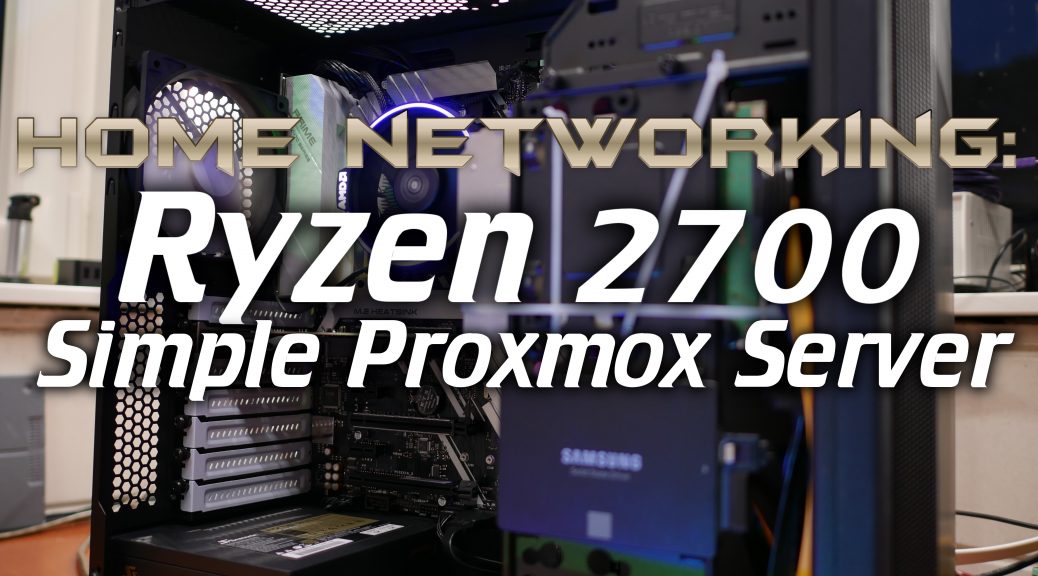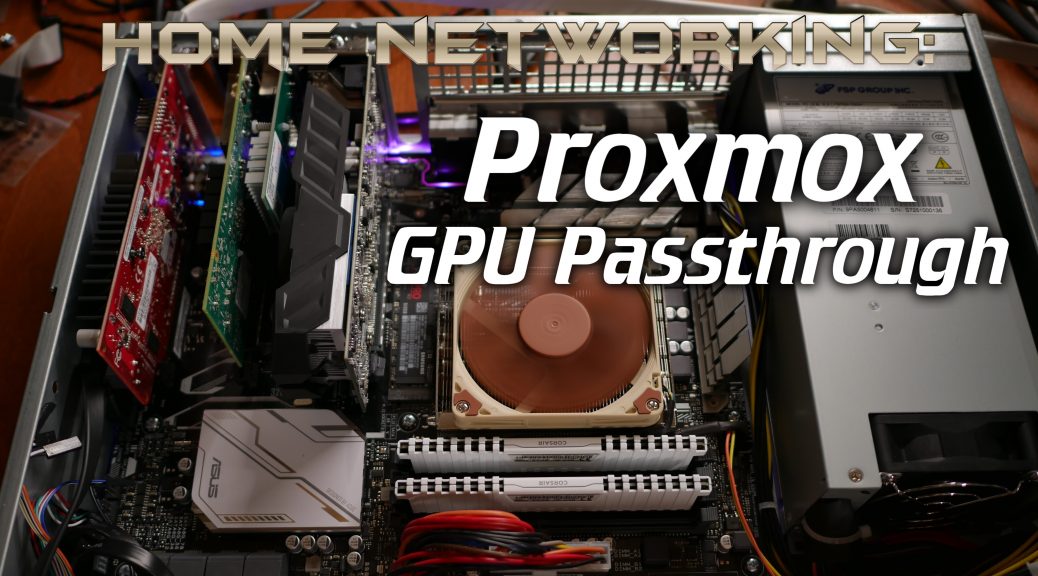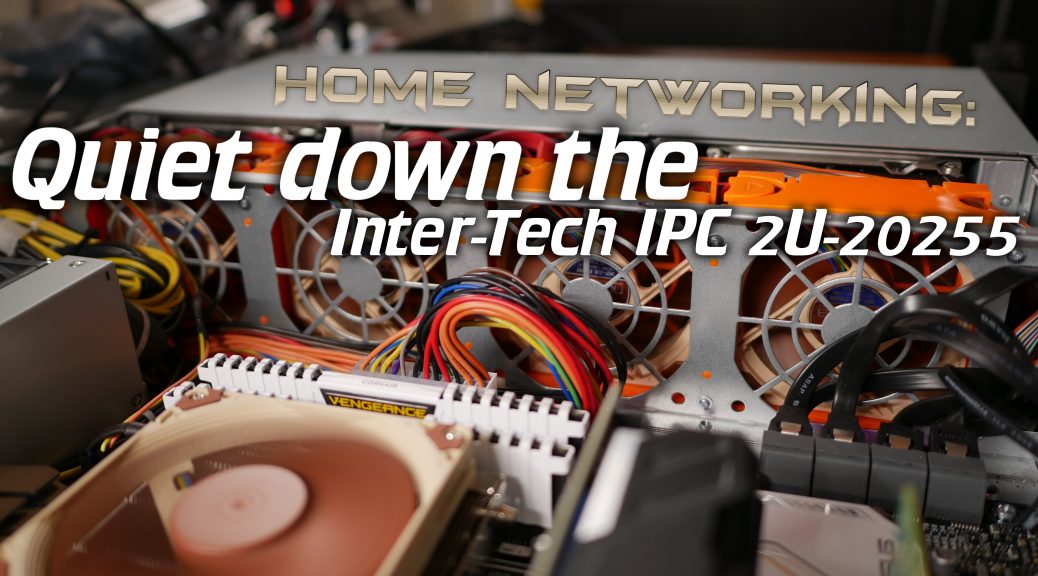I was in need for some 2.5″ storage for an upcoming project and while looking around I wondered if 2.5″ SSDs has approached the price of physical disks. And while close, even QLC SSDs where still much more expensive. But on ebay I was able to find new 2TB SSDs for around 150$, still more expensive then spinning disk but interesting enough to try it out anyway, let’s see how well they perform! Continue reading Innodisk 3TG6-P 2TB SSD Review
Category Archives: Computer Review
Home Networking: Simple Ryzen Proxmox server build (Fractal Design Core 2300)
A friend needed a simple machine he wants to use as a virtualization host. A true server grade machine wasn’t needed in this case so I built another Ryzen based server! Continue reading Home Networking: Simple Ryzen Proxmox server build (Fractal Design Core 2300)
Building a 2U AMD Ryzen server (Proxmox GPU Passthrough / OBS or Xsplit in VM)
As I mentioned previously, one of the reasons for this server is to use it as a live streaming server for some of the IP cameras we use on our LAN parties. Since we now have 8MP/4K IP cameras I also wanted to stream in 4K, preferably in 60FPS to make scrolling text look all beautiful and crisp.
Continue reading Building a 2U AMD Ryzen server (Proxmox GPU Passthrough / OBS or Xsplit in VM)
Silencing the 2U AMD Ryzen server (Noctua PWM mod)
As I mentioned in my previous post about this subject, I recently built an AMD Ryzen 1700x based 2U server. Because next to running at LAN parties this server also needs to run at my home I wanted to have it somewhat quiet so I can run it in the garage without hearing it somewhere else like on my YouTube recordings
Continue reading Silencing the 2U AMD Ryzen server (Noctua PWM mod)
Building a 2U AMD Ryzen server (Hardware configuration + ZFS settings)
I recently had the need to build a 2U Server for home and LAN party usage. Since AMD Ryzen is now offering a very interesting 8 core CPU with plenty of PCIe lanes I decided to use a Ryzen 1700x. The server is running Proxmox and is even using GPU passthrough! This post will host the first video and some configuration details that are harder to convey in a video. A second video and post with more information about some hardware and the GPU passthrough will go up after this.
Continue reading Building a 2U AMD Ryzen server (Hardware configuration + ZFS settings)
RoadtoRyzen: AMD Ryzen AM4 X370 Storage benchmarks
Over the past few weeks I’ve been running a lot of AMD Ryzen benchmarks. This time we’re taking a look at the Ryzen processor in combination with the X370 chipset and see how well it does with storage tasks!
Continue reading RoadtoRyzen: AMD Ryzen AM4 X370 Storage benchmarks