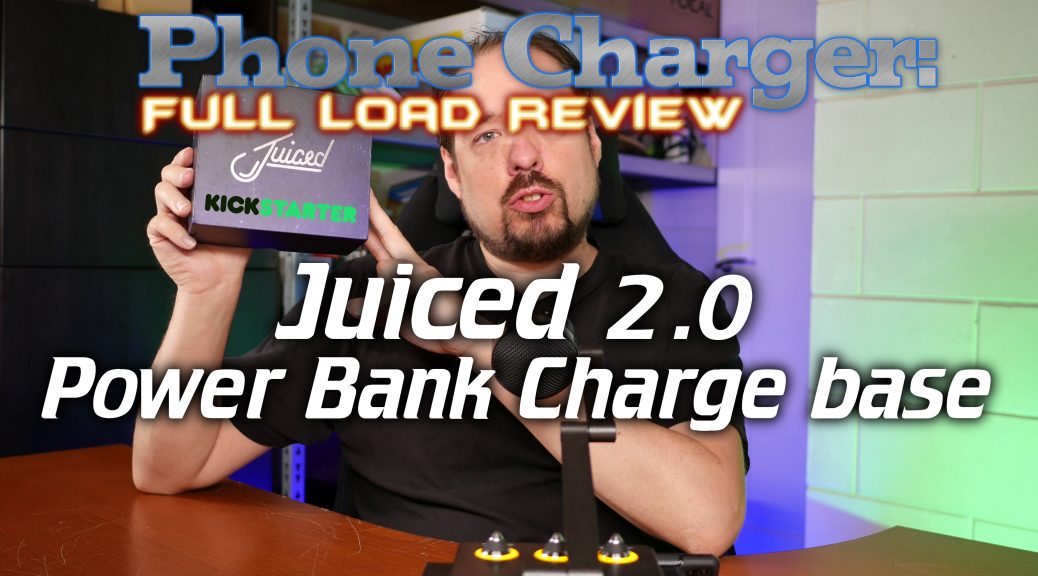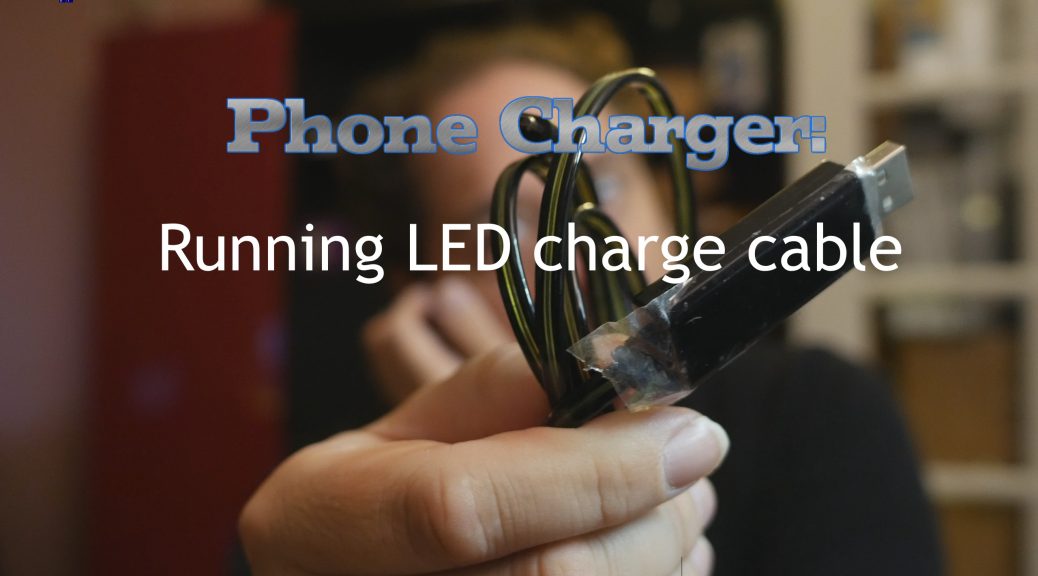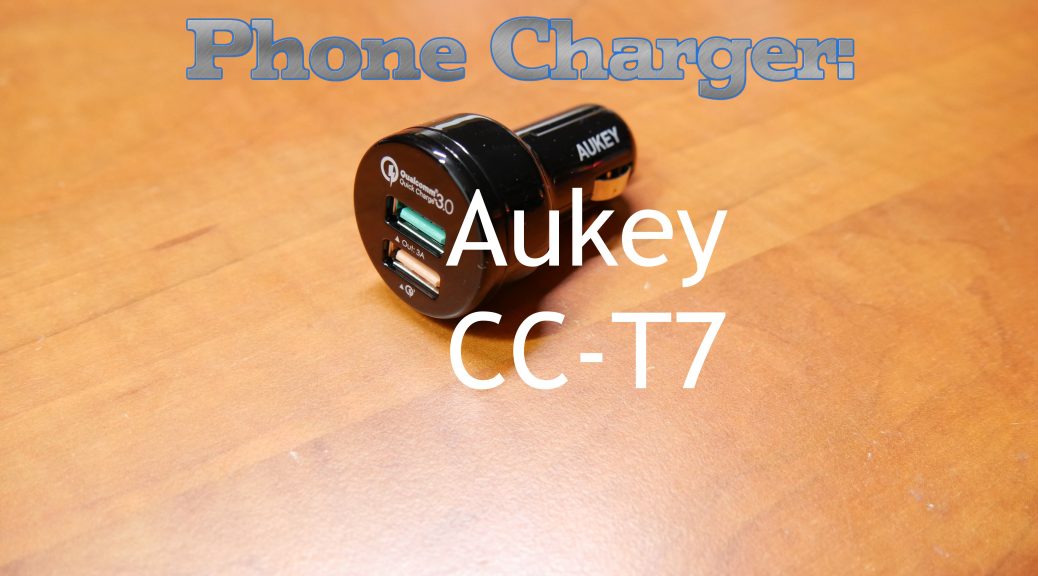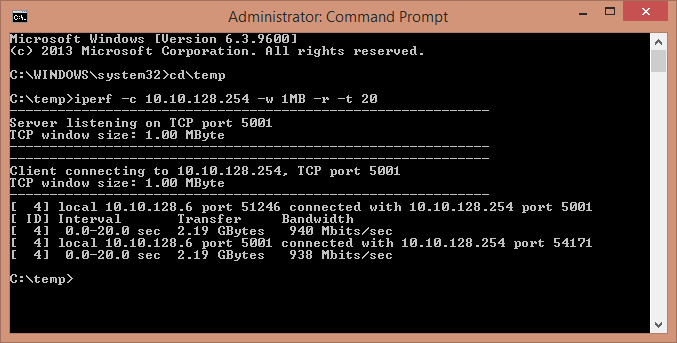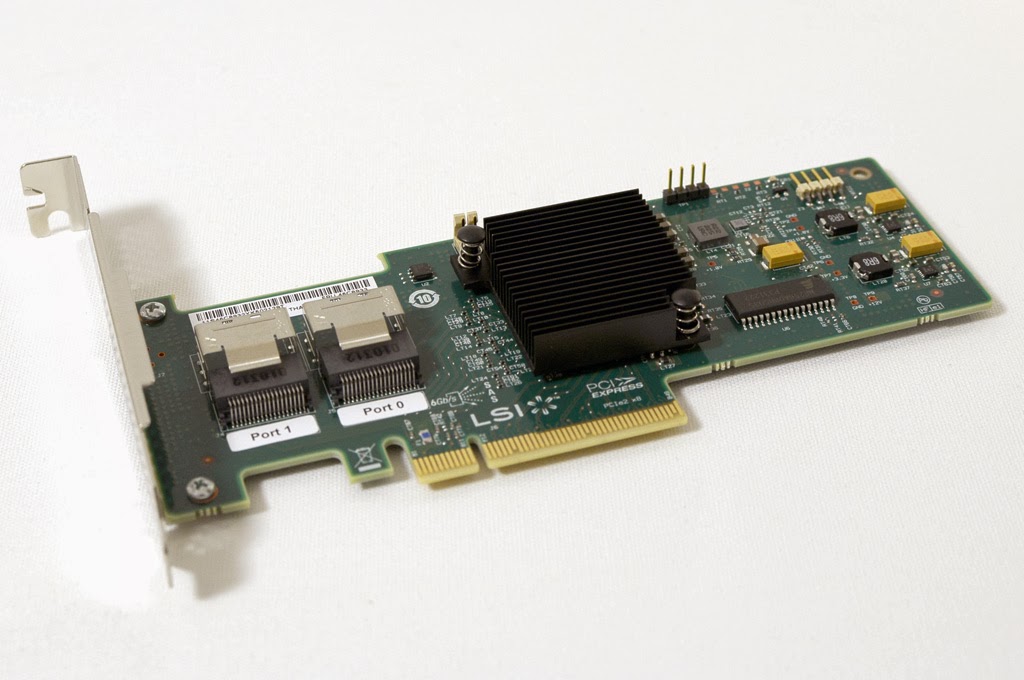I was in need for some 2.5″ storage for an upcoming project and while looking around I wondered if 2.5″ SSDs has approached the price of physical disks. And while close, even QLC SSDs where still much more expensive. But on ebay I was able to find new 2TB SSDs for around 150$, still more expensive then spinning disk but interesting enough to try it out anyway, let’s see how well they perform! Continue reading Innodisk 3TG6-P 2TB SSD Review
Tag Archives: benchmark
Full Load Review: Juiced 2.0 Power Bank Charge base
Recently I was approached by a company who had a kickstarter going for their product, the Juiced 2.0. They offered me a free sample and I decided to subject it to one of my full load reviews!
Continue reading Full Load Review: Juiced 2.0 Power Bank Charge base
RoadtoRyzen: AMD Ryzen AM4 X370 Storage benchmarks
Over the past few weeks I’ve been running a lot of AMD Ryzen benchmarks. This time we’re taking a look at the Ryzen processor in combination with the X370 chipset and see how well it does with storage tasks!
Continue reading RoadtoRyzen: AMD Ryzen AM4 X370 Storage benchmarks
Running LED cable test with Quick Charge
Recently I reviewed a lot of micro-USB charging cables to see how well they would do during normal charging and using Qualcomm Quick Charge. So I thought I would review another micro-USB cable, this time with some cool lighting effects!
Review: Aukey CC-T7, 2 port QC car phone charger
Today I’m reviewing the Aukey CC-T7 a 2 port Quick Charge 3.0 car phone charger! Since this is a car charger, this time the review will be done in the car. 😉 Continue reading Review: Aukey CC-T7, 2 port QC car phone charger
Review: Orico DUB-12P, 12 port Phone Charger
Last review was about the Anker PowerPort 10, today we are stepping it up a notch and I’m reviewing the Orico DUB-12P a 12 port charger which officially supports up to 5v 20A or 100 watt of total output power! Definitely the most powerful USB charger I’ve ever seen! Continue reading Review: Orico DUB-12P, 12 port Phone Charger
Review: Lexar 1000x Professional 64GB
I recently purchased a new camera and needed a new SD card for it. I selected the Lexar 1000x Professional 64GB and before I used it in the camera I ran some tests on it. Continue reading Review: Lexar 1000x Professional 64GB
A guide to iperf (network metering)
Both for my work and private tinkering I often have the need to do bandwith tests over a network connection. Sometimes it’s troubleshooting ethernet connections up to 10Gbit, sometimes it’s testing an internet line, a WiFi link or actual real-world VPN throughput potential. Whatever the case I often need a good mutli-platform bandwith testing tool.
For this I use a program called “iperf” and while it can be a bit daunting at first with a little know-how it’s actually pretty easy! Read on to find out how to use it in a variety of situations:
Home Server/Storage/Lab Setup Part 1.2 – x: Flashing an LSI 9211-8i/9220-8i / Dell Perc H310 / IBM M1015 to LSI IT firmware
Don’t have enough ports available in your (Storage/ESXi) server? Even though modern motherboards come with 6 onboard port now a days, maybe it’s not enough for you. Or you are using a little bit older hardware and don’t have enough 6G ports (Only important to SSD’s really). A quick and easy way is adding a PCIe based storage controller. And while True Hardware RAID can be good to have, on lower end controllers it’s often more of a hindrance then a benefit. Especially when using something life software RAID or ZFS.
This guide will show you how to flash an LSI 9211-8i or 9220-8i / Dell Perc H310 / IBM M1015 to LSI IT firmware. IT stands for “Intergrated Target”. This way the disks get presented to the OS is a raw form, much like your motherboard ports would do. This enables complete control, SMART data for your OS and Power Management such as spindown. It will also help you if you encounter the “Failed to initialize PAL” error while flashing.
Home Server/Storage/Lab Setup Part 1.1 – x: HDD Preperations
I have been building private servers for over 12 years now, as written before my current server is incarnation/version 8 with several even having minor revision numbers between the big numbers. During this time I have accumulated some best practices for myself and one of them is to always perform a full surface scan on (new) disks I receive. Read more about it in this article!
Continue reading Home Server/Storage/Lab Setup Part 1.1 – x: HDD Preperations